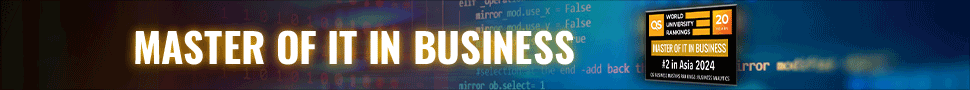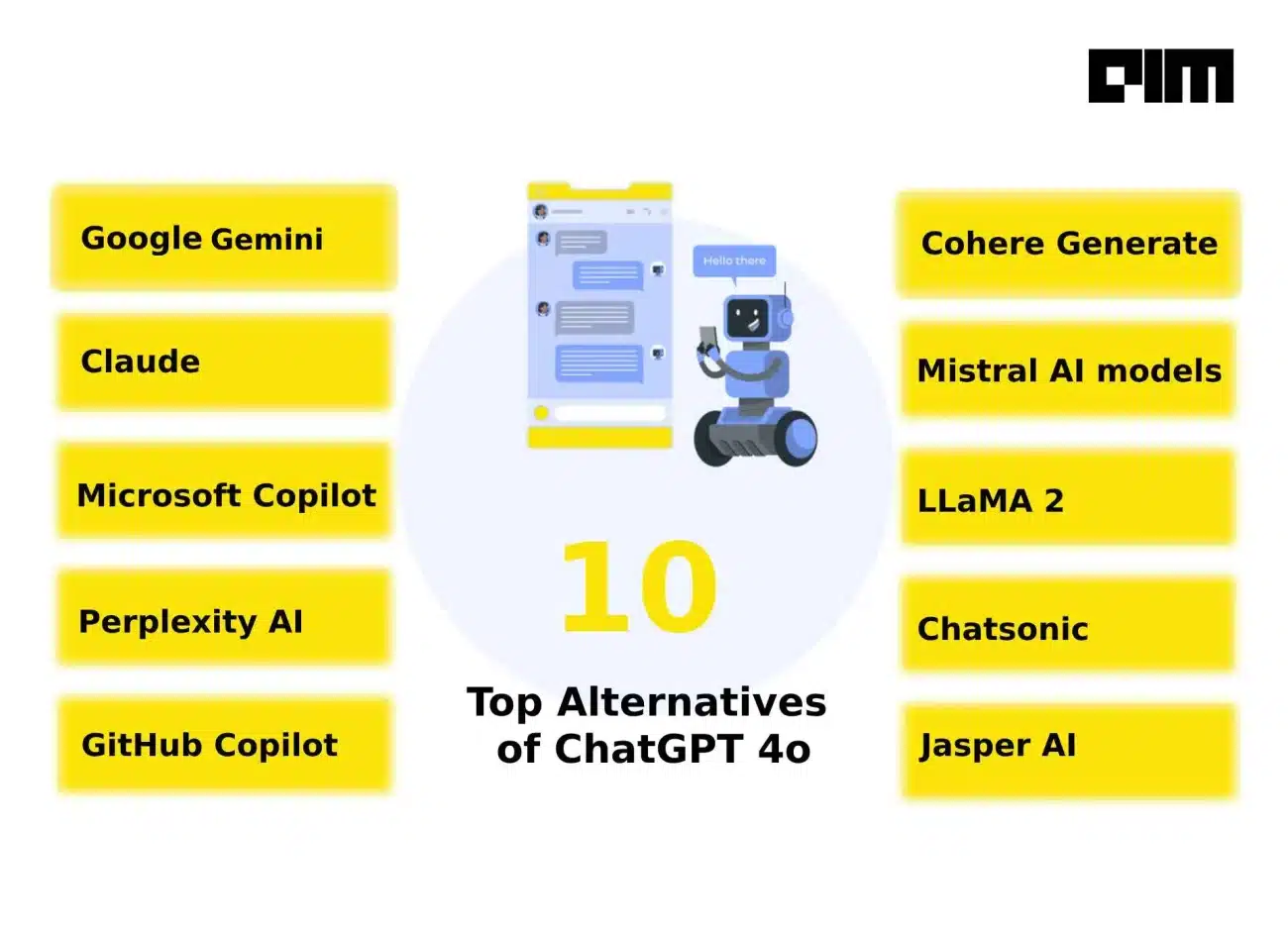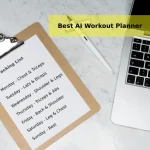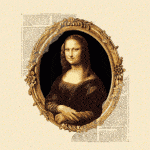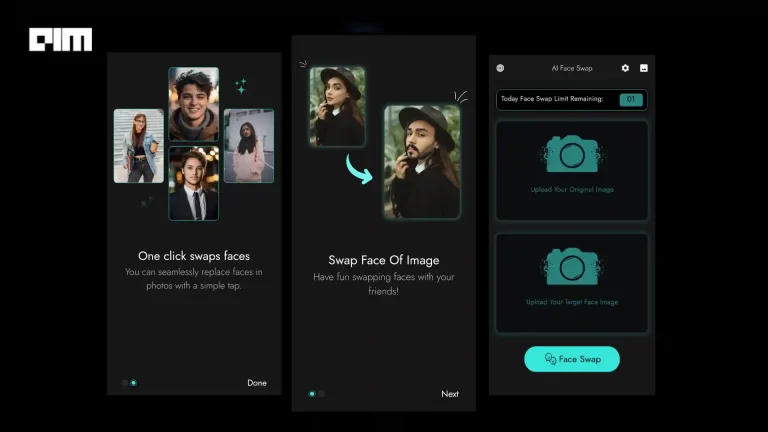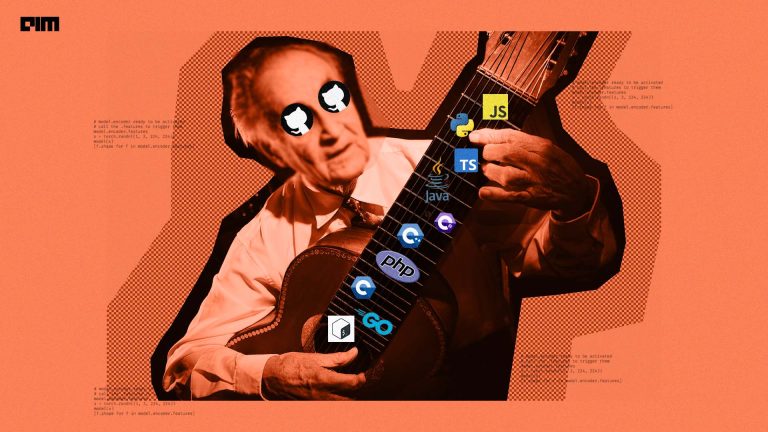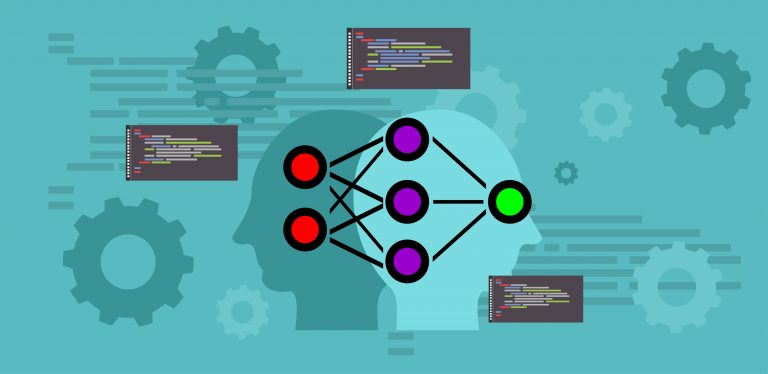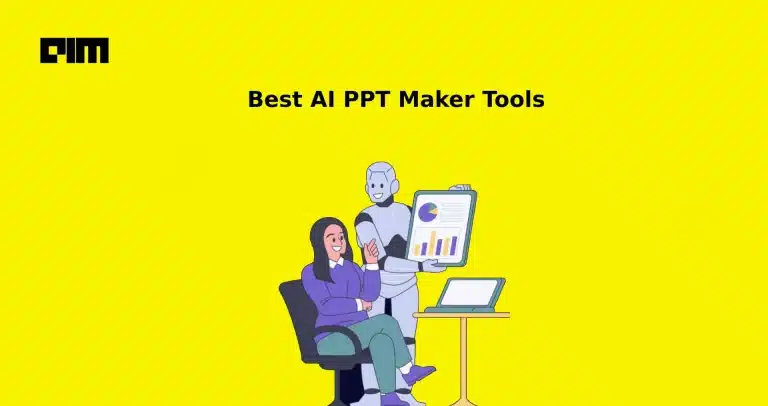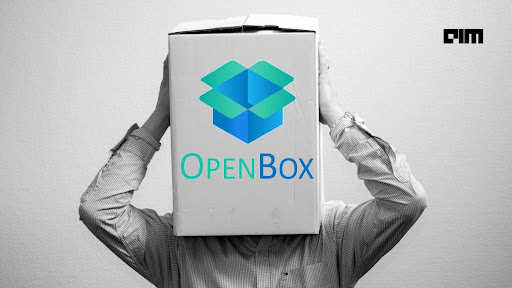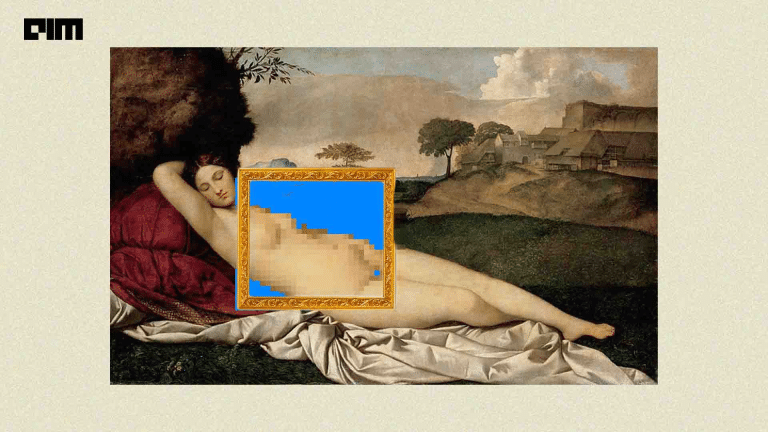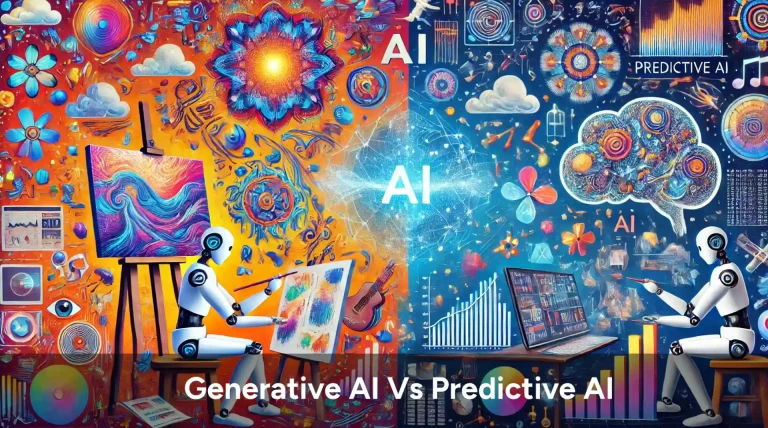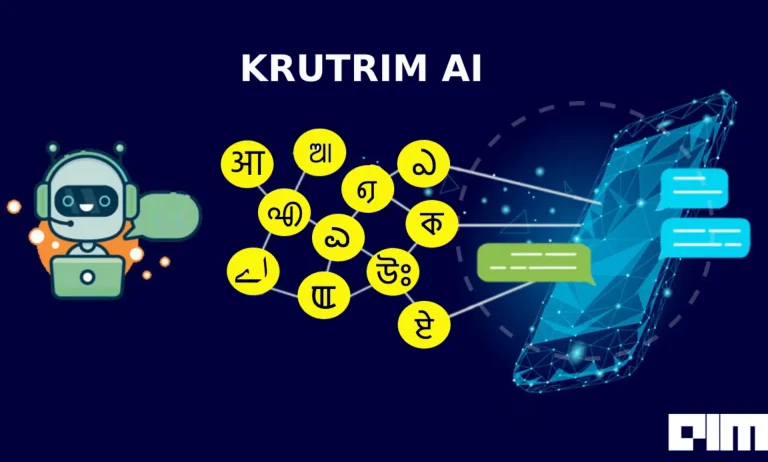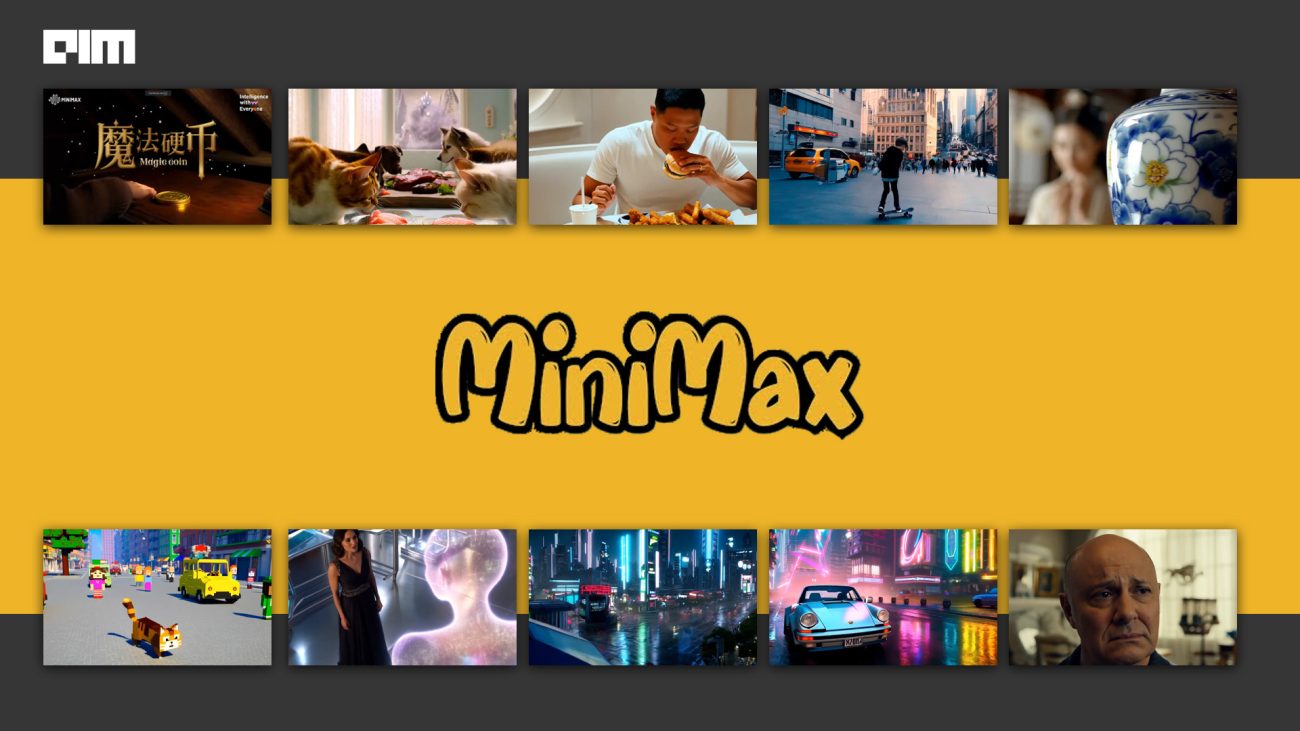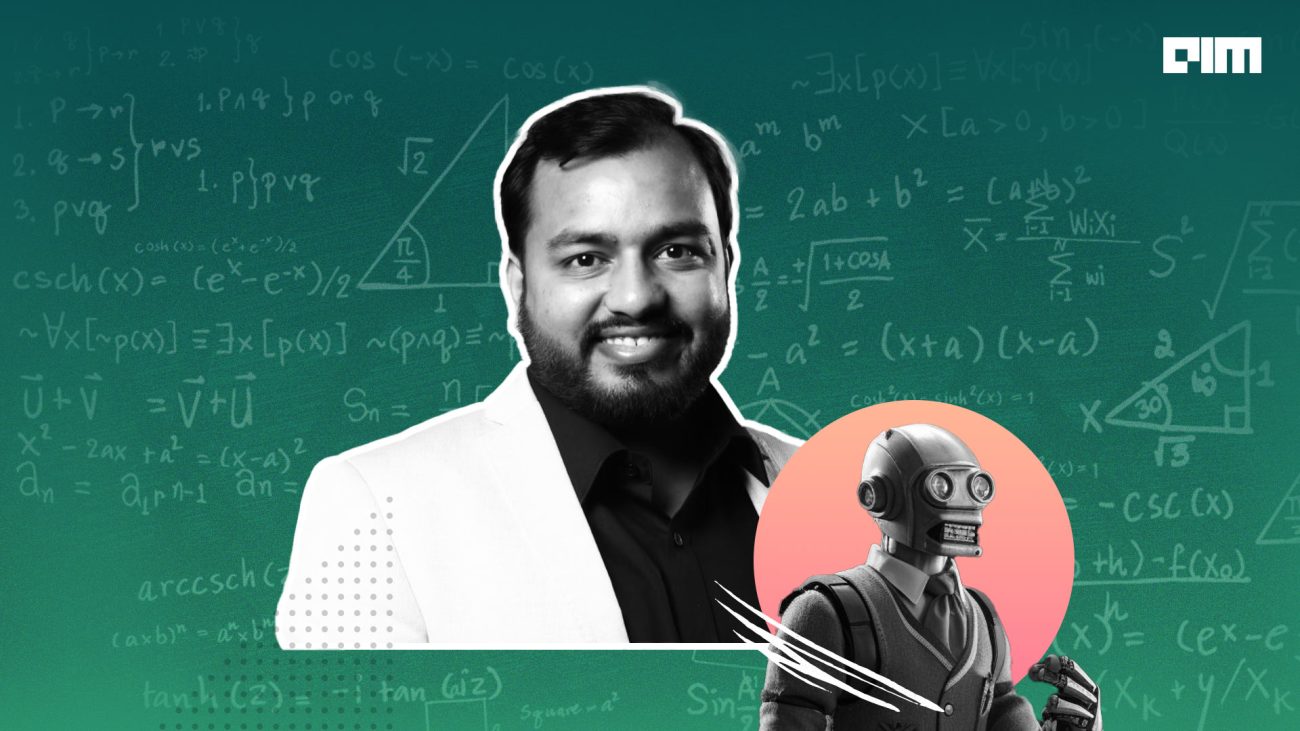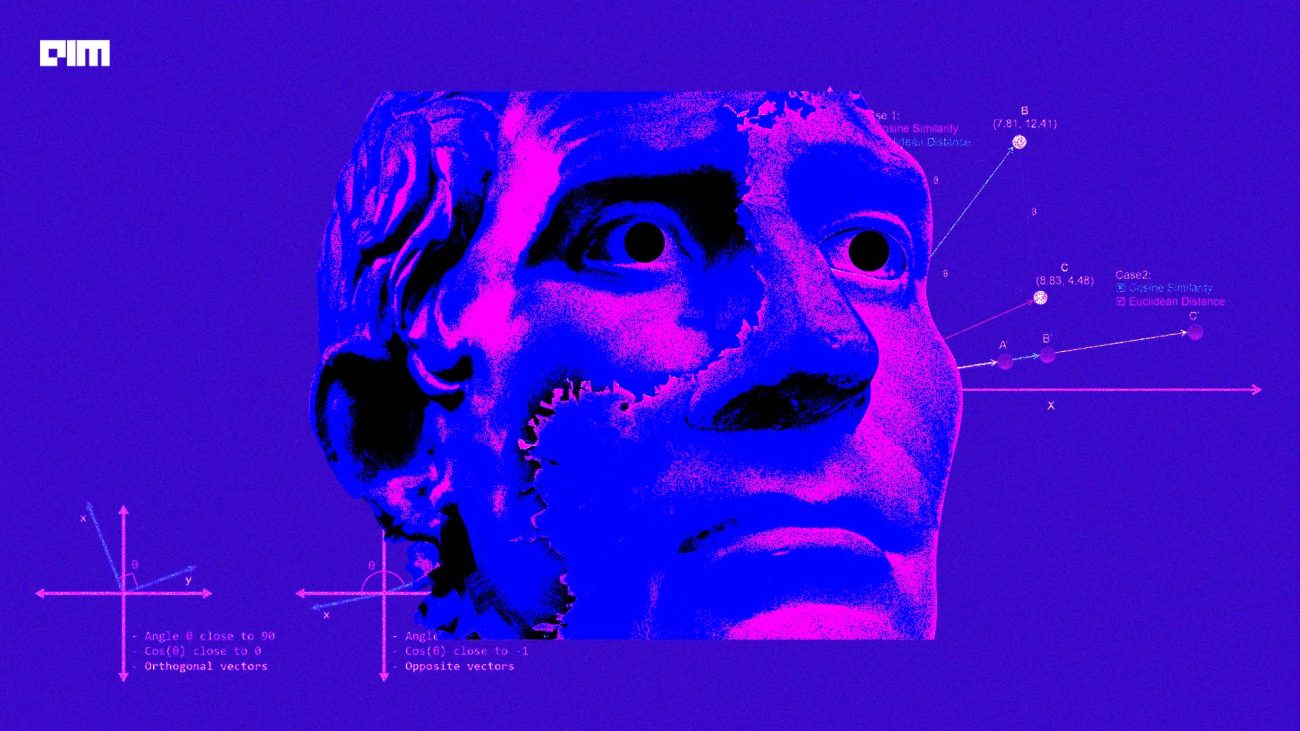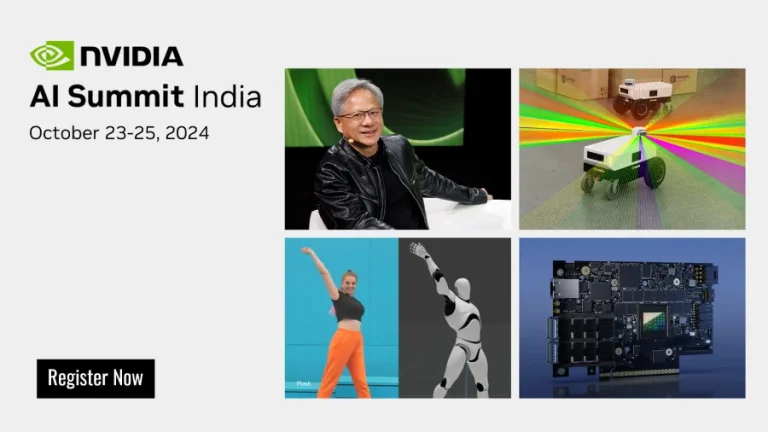ChatGPT has revolutionised AI-powered conversations, but it has limitations that other tools can address. The best alternatives of ChatGPT can provide specialised features tailored to specific industries, offering more accurate and relevant results in certain domains.
ChatGPT alternatives like perplexity have access to real-time data, allowing for up-to-date information where ChatGPT lacks. Additionally, alternatives will offer better data privacy, customisation options, or integration capabilities with existing workflows.
The availability of its alternatives also promotes healthy competition and innovation in the AI space, pushing developers to continually improve their offerings. Furthermore, having multiple options allows users to find the tool that best fits their unique needs, budget constraints, and ethical considerations.
Ultimately, ChatGPT alternatives expand the possibilities of AI-assisted work and creativity, providing users with a diverse toolkit to tackle a wide range of challenges.
Best ChatGPT Alternatives in 2024
| Name | Best for | Price |
| Google Gemini | Multimodal Tasks With Google Service | Free |
| Claude | Ethical AI Applications | Free trial available |
| Microsoft Copilot | Integration with Microsoft 365 suite | $30/user/month |
| Perplexity AI | Real Time Internet Research | Free trial |
| GitHub Copilot | Code Generation | $10/month |
| Cohere Generate | Enterprise Focused content generation | $2/1M tokens |
| Mistral AI models | Language Processing | $0.9/1M input tokens |
| LLaMA 2 | Open-source AI Development | Free |
| Chatsonic | Real-time Content Creation | Free trial available |
| Jasper AI | Marketing Content Creation | $39/month |
1. Google Gemini
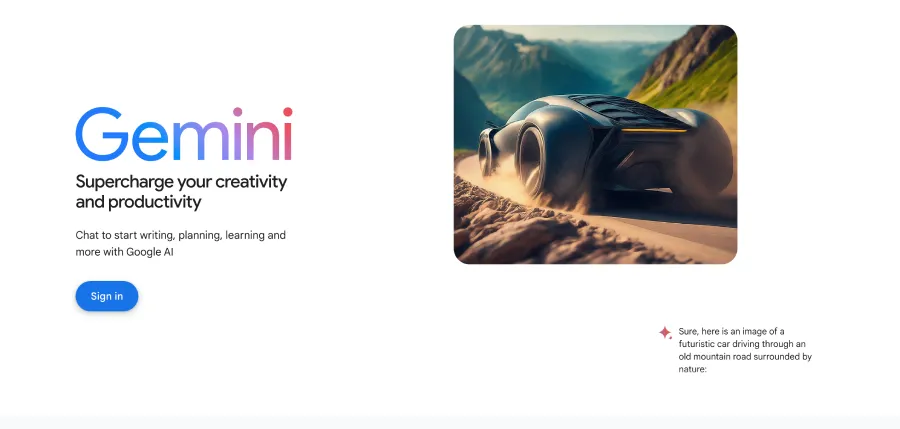
Google Gemini is a strong alternative to ChatGPT 4 due to its advanced multimodal capabilities, integration with Google’s ecosystem, and powerful reasoning abilities.
Google Gemini is a family of large language models developed by Google DeepMind. It uses a natively multimodal architecture, meaning it was trained from the ground up to understand and process various types of input, including text, images, audio, and video. Gemini leverages Google’s vast knowledge base and AI-optimised infrastructure, including custom-designed Tensor Processing Units (TPUs), to deliver fast and efficient performance across a wide range of tasks.
Pros of Google Gemini:
- Multimodal capabilities: Can understand and generate content across text, images, audio, and video.
- Integration with Google services: Seamlessly works with Google Search, Gmail, Docs, and other Google products.
- Strong reasoning abilities: Demonstrates advanced problem-solving and analytical skills
- Efficiency: Runs faster and requires fewer computational resources compared to some competitors.
- Real-time information: Access to up-to-date data through Google’s search capabilities
- Flexibility: Available in different sizes (Ultra, Pro, Nano) for various devices and use cases.
Cons of Google Gemini:
- Limited availability: Some versions (like Ultra) are not yet widely accessible.
- Potential for inaccuracies: Like other AI models, it can sometimes produce incorrect or biased information.
- Privacy concerns: Integration with Google services may raise data privacy issues for some users.
- Less established: Newer to the market compared to ChatGPT, with a shorter track record.
- Controversy: Some skepticism around benchmarking methods and promotional materials
- Ethical considerations: As with all powerful AI tools, there are concerns about potential misuse.
Price
- Free trial available
- Gemini Pro: $0.00025/1K input tokens, $0.0005/1K output tokens
- Gemini Ultra: $0.0025/1K input tokens, $0.00375/1K output tokens
Find Recent Developments in : Gemini
2. Claude
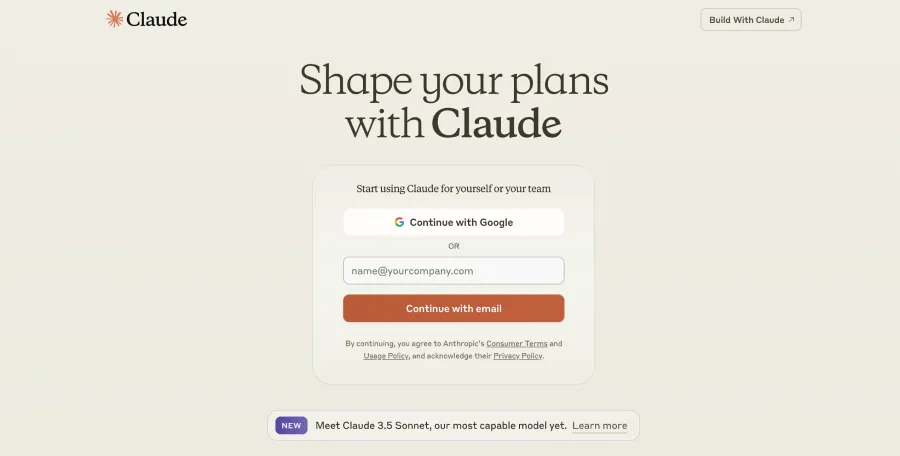
Claude is a strong alternative to ChatGPT 4 due to its competitive performance, larger context window, and emphasis on AI safety. Developed by Anthropic, Claude uses a transformer-based architecture enhanced with techniques like constitutional AI and reinforcement learning from human feedback. It processes natural language inputs to generate human-like responses across a wide range of tasks. Claude’s underlying large language model is trained on vast amounts of text data, allowing it to understand context, generate coherent text, and perform complex reasoning.
Pros of Claude:
- Larger context window (200,000 tokens) for processing longer inputs
- Strong focus on AI safety and ethics
- More natural and less generic outputs
- Excels in document analysis and summarisation
- Faster processing speed for large documents
- Free access to advanced model (Claude 2)
- Cheaper API access for developers
Cons of Claude:
- Less versatile than ChatGPT (e.g., no image generation capability)
- Training data only up to August 2023, potentially outdated information
- Not connected to the open internet for real-time information
- Less established ecosystem and fewer integrations compared to ChatGPT
- May occasionally hallucinate or provide inconsistent responses in long conversations
Price
- Claude 3 Sonnet: Free trial available, $20/month for Pro
- Claude 3 Opus: Pricing not specified, likely higher than Sonnet
Find Recent Developments in : Claude
3. Microsoft Copilot
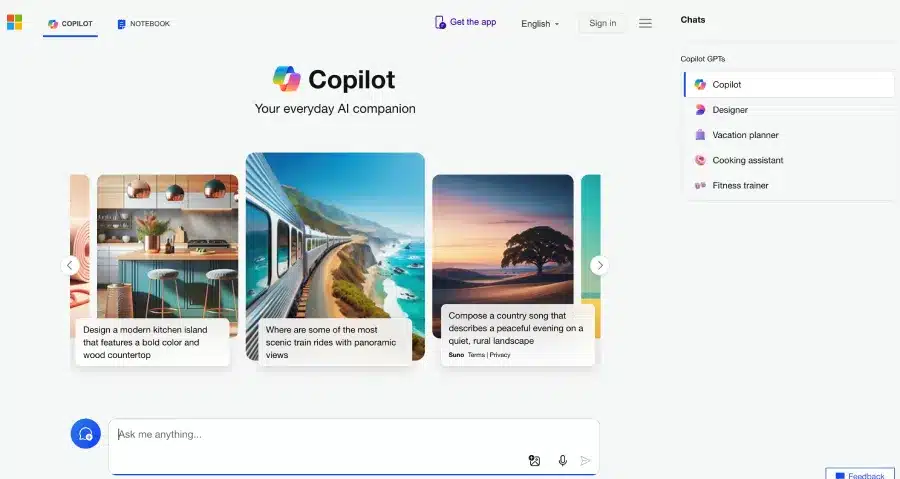
Microsoft Copilot is a strong alternative to ChatGPT 4 due to its deep integration with Microsoft 365 applications and its ability to leverage organisational data. Copilot uses advanced AI models, including GPT-4, combined with Microsoft’s sophisticated processing and orchestration engine. It accesses real-time data from Microsoft Graph, including your documents, emails, calendar, chats, and meetings, to provide contextually relevant and personalised responses. This integration allows Copilot to understand both the content and context of your work, enabling it to generate more accurate and tailored outputs across various Microsoft 365 apps like Word, Excel, PowerPoint, and Outlook.
Pros of Microsoft Copilot:
- Seamless integration with Microsoft 365 suite, enhancing productivity in familiar applications.
- Access to real-time organisational data, providing more relevant and up-to-date responses.
- Strong focus on security and compliance, inheriting Microsoft’s enterprise-grade protections.
- Multimodal capabilities, allowing it to work with text, images, and other data types.
- Ability to automate complex tasks within Microsoft applications, such as data analysis in Excel or presentation creation in PowerPoint.
- Customisable for specific organisational needs through Copilot Studio.
Cons of Microsoft Copilot:
- Requires a Microsoft 365 subscription, which may be costly for some users or organisations.
- Limited to the Microsoft ecosystem, potentially creating data silos for users of other platforms.
- May have a steeper learning curve for users not familiar with Microsoft 365 applications.
- Like other AI models, it can sometimes produce inaccurate or biased information.
- Privacy concerns due to its access to sensitive organisational data.
- Performance may vary depending on the quality and organisation of the user’s Microsoft 365 data.
Price:
- Copilot for Microsoft 365: $30/user/month
- Copilot Pro: $20/user/month
Find Recent Developments in : Microsoft
4. Perplexity
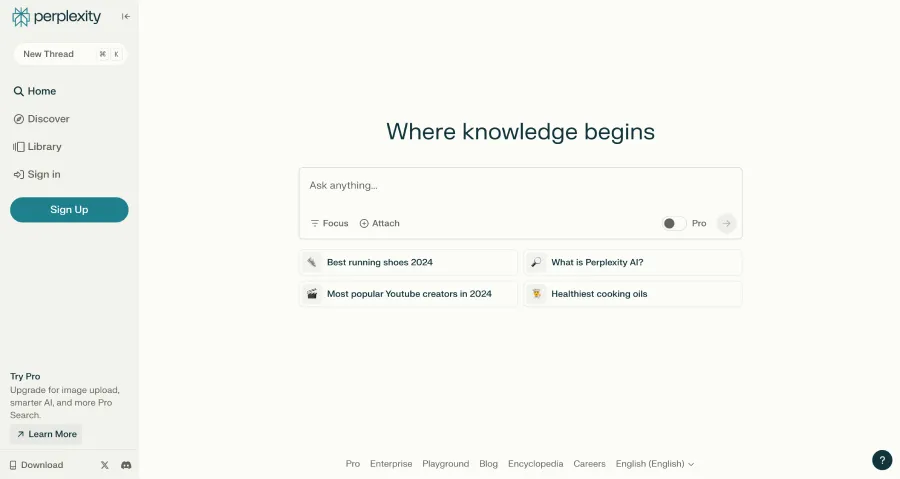
Perplexity AI stands out as a compelling alternative to ChatGPT 4 due to its real-time internet search capabilities, source citations, and focus on providing factual information. Unlike ChatGPT, which relies on a static knowledge base, Perplexity AI actively searches the web to deliver up-to-date answers.
Perplexity AI works by combining large language models (including GPT-4, Claude 3, and its own proprietary models) with an advanced search engine. When a user asks a question, Perplexity AI interprets the query, searches the internet for relevant information, and then synthesises a coherent answer using its AI models. It provides citations for its sources, allowing users to verify information. The system also maintains context awareness, enabling follow-up questions and more in-depth exploration of topics.
Pros of Perplexity AI:
- Real-time information access.
- Source citations for fact-checking.
- Multimodal capabilities (text, image, and document analysis).
- Context-aware conversations.
- Integration of multiple AI models for diverse capabilities.
- Free version available with basic features.
Cons of Perplexity AI:
- Potential for inaccuracies if source information is unreliable.
- Limited to internet-available information.
- May struggle with highly specialised or niche topics.
- Advanced features require a paid subscription.
- Less creative or open-ended compared to pure language models.
- Dependency on internet connectivity for optimal performance.
Price:
- Free trial available
- Pro plan: $20/month
Find Recent Developments in : Perplexity
5. GitHub Copilot
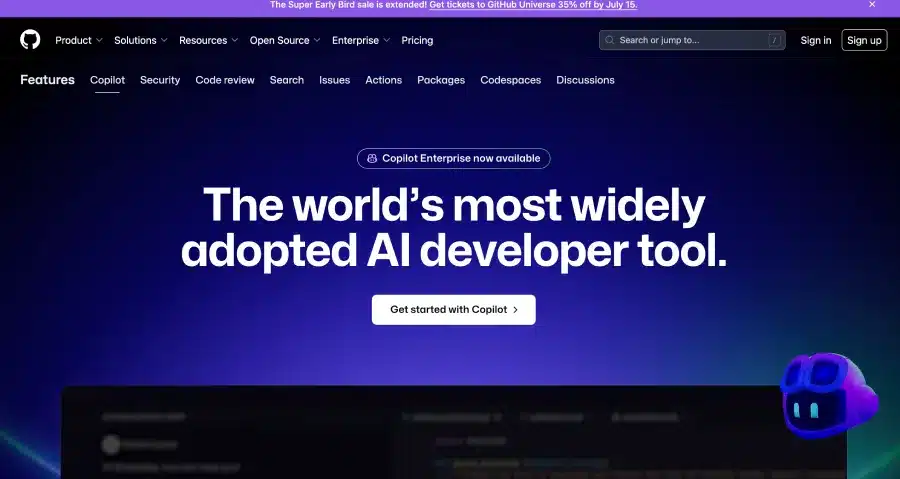
GitHub Copilot stands out as a compelling alternative to ChatGPT 4 for developers due to its specialized focus on code generation and deep integration with popular development environments. Unlike ChatGPT, which is a general-purpose language model, GitHub Copilot is specifically designed for programming tasks.
GitHub Copilot works by leveraging a large language model trained on vast amounts of public code repositories. It uses contextual understanding to analyse the code a developer is writing in real-time, offering relevant suggestions for code completions, entire functions, and even complex algorithms. The AI model behind Copilot, developed in collaboration with OpenAI, utilises advanced techniques like “neighbouring tabs” to gain more context from open files in the IDE, allowing for more accurate and relevant code suggestions.
Pros of GitHub Copilot:
- Seamless integration with popular IDEs like Visual Studio Code and JetBrains.
- Specialised in code generation, offering more relevant and syntactically correct suggestions.
- Increases developer productivity by automating repetitive coding tasks.
- Provides real-time code completion and function suggestions.
- Helps developers learn new programming languages and frameworks.
- Reduces the time spent on writing boilerplate code.
Cons of GitHub Copilot:
- Potential over-reliance on AI-generated code, especially for beginners.
- May occasionally suggest incorrect or inefficient code.
- Raises concerns about intellectual property and licensing of generated code.
- Requires careful review and testing of AI-generated suggestions.
- Subscription cost may be a barrier for some developers or small teams.
- Limited understanding of project-specific context or business logic.
Price:
- Individual: $10/month or $100/year
- Business: $19/user/month
- Enterprise: $39/user/month
Find Recent Developments in : GitHub Copilot
6. Cohere Generate
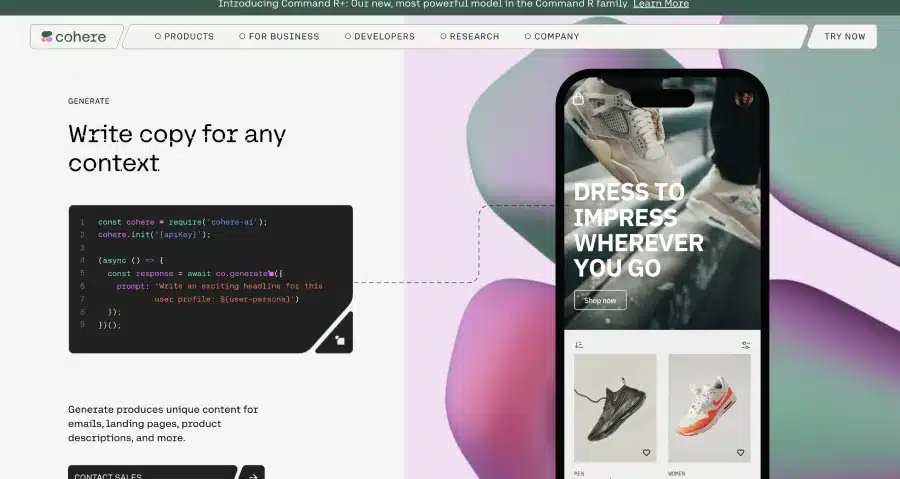
Cohere Generate is a leading alternative to ChatGPT 4 due to its enterprise-focused capabilities, real-time text generation, and flexible deployment options. It leverages large language models (LLMs) optimised for various business applications, including content creation, customer support, and data retrieval. Cohere’s models, such as Command-R, are designed to handle long-context tasks and integrate seamlessly with existing enterprise data sources, ensuring accurate and relevant outputs. The platform offers a user-friendly API and a playground for easy experimentation, making it accessible to developers of all skill levels.
Pros of Cohere Generate:
- Enterprise Optimisation: Tailored for business applications, providing high-quality, scalable AI solutions.
- Long Context Window: Supports extensive context (up to 128k tokens), enhancing the accuracy of generated content.
- Real-Time Information Retrieval: Uses retrieval-augmented generation (RAG) for up-to-date and reliable outputs.
- Flexible Deployment: Available across major cloud providers and on-premises, ensuring adaptability to various IT environments.
- User-Friendly API: Simple integration with existing workflows, facilitating rapid development and deployment.
- Cost-Effective: Competitive pricing model based on usage, reducing costs for large-scale applications.
Cons of Cohere Generate:
- Brand Awareness: Less recognised compared to more established models like ChatGPT.
- Language Limitations: Limited support for languages from India and Southeast Asia.
- Scalability Concerns: Needs further validation in real-world scenarios to confirm scalability promises.
- Potential Inaccuracies: Like all LLMs, may occasionally produce incorrect or biased information.
- Learning Curve: Requires some familiarity with API usage and integration for optimal performance.
- Dependence on Data Quality: Performance heavily relies on the quality and relevance of the input data.
Price:
- Input: $2/1M tokens
- Output: $4/1M tokens
- Training: $8/1M tokens
Find Recent Developments in : Cohere Generate
7. Mistral AI
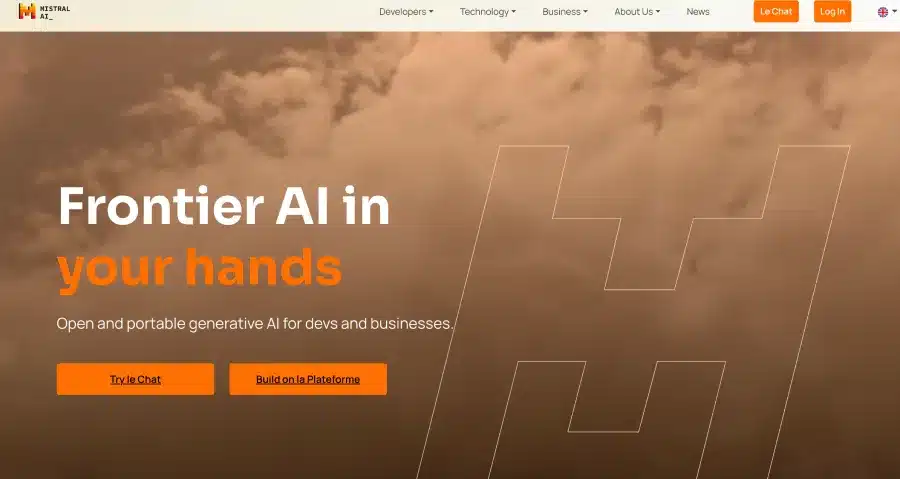
Mistral AI models are a compelling alternative to ChatGPT 4 due to their open-source nature, efficiency, and versatility across various applications. Mistral AI specialises in processing and generating human-like text using advanced transformer-based models. The platform offers both open-weight models, such as Mistral 7B and Mistral 8x7B, and optimised commercial models like Mistral Large. These models are designed to handle extensive context windows, making them suitable for complex tasks such as content creation, customer support, education, and translation. Mistral AI’s models are accessible via API and can be deployed on major cloud platforms, providing flexibility and scalability.
Pros of Mistral AI:
- Open-Source: Fully permissive Apache 2 license for open-weight models, promoting transparency and customisation.
- Efficiency: High performance with smaller model sizes, reducing computational costs.
- Context Window: Supports up to 64k tokens, allowing for better handling of long-context tasks.
- Versatility: Suitable for a wide range of applications, including content generation, customer support, and coding.
- Multilingual Capabilities: Proficient in multiple languages, enhancing global usability.
- Cost-Effective: Generally cheaper than GPT-4, with competitive pricing for API usage.
Cons of Mistral AI:
- Less Established: Newer to the market with a shorter track record compared to ChatGPT.
- Performance Variability: May not match GPT-4 in certain complex reasoning tasks.
- Limited Ecosystem: Fewer integrations and tools compared to more established AI platforms.
- Access Issues: Some advanced models are not fully open-source and require paid API access.
- Potential Inaccuracies: Like all AI models, can occasionally produce incorrect or biased information.
- Scalability Concerns: Needs further validation in large-scale, real-world applications.
Price:
- Mistral Small: $0.9/1M input tokens, $2.8/1M output tokens
- Mistral Large: $4/1M input tokens, $12/1M output tokens
Overall, Mistral AI’s open-source approach, efficiency, and versatility make it a strong alternative to ChatGPT 4, particularly for users seeking customisable and cost-effective AI solutions.
Find Recent Developments in : Mistral AI
8. LLaMA 3
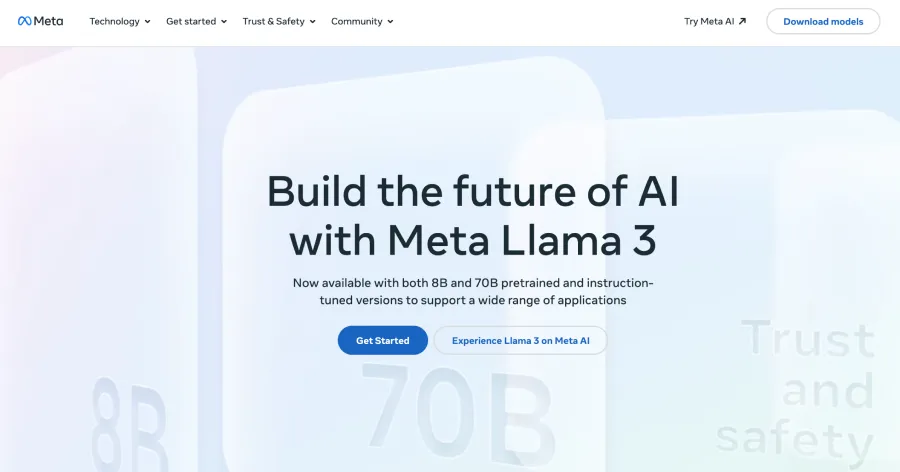
LLaMA 3 models, developed by Meta, are emerging as a strong alternative to ChatGPT 4 due to their open-source nature, efficiency, and competitive performance. LLaMA 3 works by leveraging advanced transformer-based architectures enhanced with techniques like constitutional AI and reinforcement learning from human feedback. The models are trained on vast amounts of curated data using improved pre-training and post-training procedures, allowing them to understand context, generate coherent text, and perform complex reasoning tasks. LLaMA 3 utilises innovations like Ghost Attention to improve dialogue context tracking, enabling it to maintain competitive performance despite having fewer parameters than some proprietary models.
Pros of LLaMA 3:
- Open-source availability, allowing for customisation and transparency
- More efficient and cost-effective than many proprietary models
- Competitive performance in reasoning, coding, and instruction-following tasks
- Smaller model sizes available, making it accessible for organisations with limited resources
- Potential for rapid improvement through community development
- Flexible deployment options, including self-hosting
Cons of LLaMA 3:
- May not match the top-tier performance of GPT-4 in highly complex tasks
- Requires technical expertise for fine-tuning and deployment
- Limited multimodal capabilities compared to some proprietary models
- Potential for misuse due to open-source nature
- May require regular data refreshes to maintain accuracy
- Less established ecosystem and fewer integrations compared to ChatGPT
Overall, LLaMA 3 offers a compelling open-source alternative to ChatGPT 4, particularly for organisations seeking customisable, efficient, and cost-effective language models. Its ongoing development and the support of the open-source community make it a promising option for various AI applications.
Price:
- Available for Free
- Groq’s API pricing for Llama 3 70B is $0.59 per 1M.
Find Recent Developments in : LLaMA
9. Chatsonic
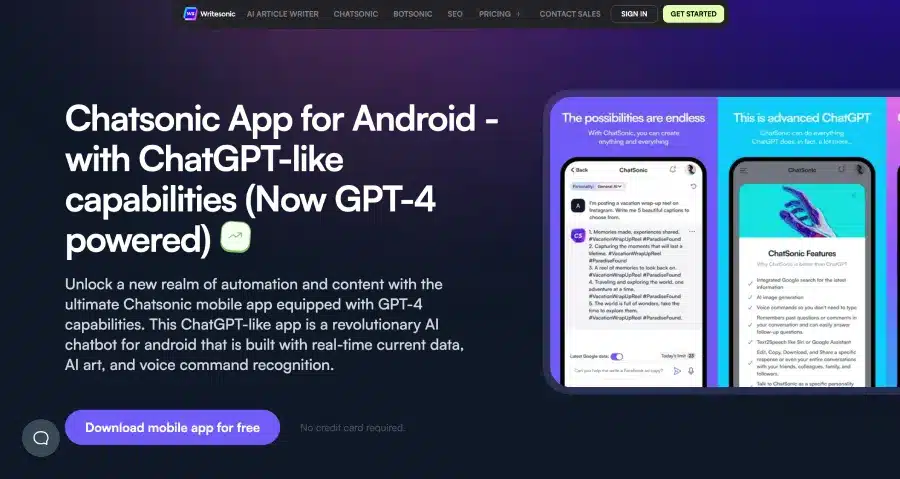
Chatsonic stands out as a compelling alternative to ChatGPT 4 due to its real-time information access, multimodal capabilities, and integration with Google’s knowledge graph. Chatsonic utilises advanced language models, including GPT-3.5 and GPT-4, combined with real-time web search capabilities to provide up-to-date and factual responses. Its technology incorporates natural language processing, machine learning, and integration with external data sources to offer a more comprehensive and current conversational AI experience.
Pros of Chatsonic:
- Real-time information access through Google search integration.
- Multimodal capabilities, including text, image, and voice interactions.
- Ability to generate AI images and digital artwork.
- More affordable pricing compared to ChatGPT Plus.
- Chrome extension for seamless use across platforms.
- Voice command functionality.
Cons of Chatsonic:
- Less established than ChatGPT, with a shorter track record.
- Potential for inaccuracies if source information is unreliable.
- Voice recognition may not be as advanced as specialised voice assistants.
- Image generation capabilities may not match dedicated image AI tools.
- May struggle with highly specialised or niche topics.
- Requires careful review of generated content for accuracy and relevance.
Price:
- Free trial available
- Paid plans start at $12/month
Find Recent Developments in : Chatsonic
10. Jasper AI
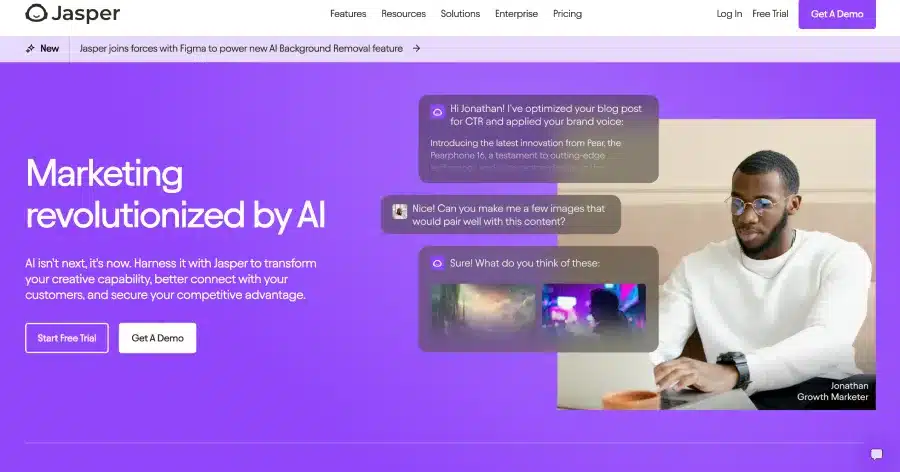
Jasper AI stands out as a compelling alternative to ChatGPT 4 due to its specialised focus on content creation and marketing tasks. Unlike ChatGPT’s general-purpose design, Jasper AI is tailored for enterprise marketing teams, offering features like brand voice customisation, SEO optimisation, and integration with popular marketing tools.
Jasper AI utilises advanced language models, including GPT-3.5 and GPT-4, combined with proprietary technology to generate high-quality content. It employs natural language processing and machine learning algorithms to understand context and produce coherent text across various formats. Jasper’s AI engine is designed to pull up-to-date information from the internet, ensuring content remains fresh and accurate. The platform offers numerous templates and features like the “Commands” function, which allows users to instruct the AI more precisely, resulting in more tailored outputs.
Pros of Jasper AI:
- Specialised for marketing and content creation tasks.
- Extensive template library for various content types.
- Brand voice customisation capabilities.
- Integration with marketing tools and platforms.
- Real-time information retrieval for up-to-date content.
- SEO optimisation features.
- User-friendly interface with guided content creation.
Cons of Jasper AI:
- Steeper learning curve compared to ChatGPT.
- Requires more input and guidance for optimal results.
- Subscription-based pricing may be costly for some users.
- May struggle with highly technical or niche topics.
- Potential for generating generic content without proper customisation.
- Outputs still require human review and editing.
Price:
- Creator plan: Starting at $39/month.
- Teams/Business plans: Custom pricing, contact sales.
Find Recent Developments in : Jasper AI
Compare ChatGPT Features with Top 5 Alternatives
| Feature | ChatGPT | Google Gemini | Claude | ChatSonic |
|---|---|---|---|---|
| Language Model | GPT-3.5 (free), GPT-4 (paid) | Gemini Pro (free), Gemini Ultra (paid) | Claude 3 Sonnet (free), Claude 3 Opus (paid) | GPT-3.5 / GPT-4 |
| Internet Access | Yes (GPT-4) | Yes | No | Yes |
| Image Generation | Yes (DALL-E 3) | Yes | No | Yes |
| Voice Interaction | Yes (Beta for Plus users) | No | No | Yes |
| Data Cutoff | 2023 (GPT-4) | Real-time | Recent | Real-time |
| Pricing | Free / $20 per month (Plus) | Free / $20 per month (Advanced) | Free (limited) / $20 per month (Pro) | Starts at $16 per month |
| API Access | Yes | Yes | Yes | Yes |
| Languages Supported | 95+ | 40+ | 4 (English, Japanese, Spanish, French) | Multiple |
| Context Window | Large | Unknown | Very large | Unknown |
| Chrome Extension | No (official) | No | No | Yes |
| Mobile App | Yes | Yes | No | Yes |
Which ChatGPT Alternative is Best for you?
Choosing the best ChatGPT 4 alternative depends on your specific needs. Claude offers excellent reasoning and a large context window, ideal for complex tasks and coding. Google Gemini excels in real-time data access and multimodal capabilities, integrating well with Google’s ecosystem. Microsoft Copilot is perfect for those using Microsoft 365, enhancing productivity within familiar applications.
Perplexity AI stands out for research and information retrieval, providing cited sources. GitHub Copilot is tailored for developers, offering real-time code suggestions. Cohere Generate caters to enterprises needing customizable AI models for various business applications.
Mistral AI and LLaMA 2 are open-source options, offering efficiency and versatility. Mistral AI is cost-effective with extensive context support, while LLaMA 2 is free for research and commercial use.
Chatsonic by Writesonic is versatile for content creation, featuring real-time information access and image generation. Jasper AI specialises in enterprise content creation with brand voice customisation and SEO optimisation.
Pricing varies, with many offering free tiers and paid plans ranging from $10 to $49+ per month. The best choice ultimately depends on your specific requirements, whether it’s coding, data access, content creation, or research capabilities.
Frequently Asked Questions
Steps to Create and Login to your ChatGpt Account
- Visit the ChatGPT Website: Open your web browser and visit ChatGPT login page
chat.openai.com/auth/login. - Start the Signup Process: Click on the “Sign Up”. This will redirect you to the account creation page.
- Enter Your Email: Enter your email address and click the “Continue” button.
- Create a Password: Once your email is accepted, a password field will appear. Enter a strong password that you haven’t used elsewhere. A strong password typically includes 15-20 characters with a mix of uppercase, lowercase, special characters, and numbers.
- Email Verification: After submitting your email and password, check your email inbox for a verification email from OpenAI. Click on the “Verify Email” button or link in the email to confirm your email address.
- Complete Profile Information: You may be prompted to enter additional information such as your first and last name.
- Phone Verification: Enter your phone number for verification. You will receive a code via SMS, which you need to enter on the website to complete the verification process.
- Finalize Account Setup: After verification, you can configure your account settings and preferences. This includes setting up custom instructions for ChatGPT interactions and choosing UI themes.
- Optional Subscription Plans: If interested, you can explore subscription plans to access additional features like the GPT-4 model.
Once you have completed above steps, your ChatGPT account will be ready to use, and you can start interacting with the AI for various tasks.
Can I use my Google account to sign up for ChatGPT?
Using your Google account for ChatGPT login is a convenient and secure option, and you can still use a traditional username and password if you prefer. Additionally, you can unlink your Google account from ChatGPT at any time through your Google account settings.
What are the main differences between GPT-4 and previous models?
GPT-4 offers enhanced multimodal capabilities, allowing it to process text, images, and voice inputs. It is also faster, more accurate, and can handle more complex queries compared to GPT-3.5.
Are all responses from ChatGPT-4 accurate?
While GPT-4 provides more accurate responses than previous models, it is not infallible. It can still produce incorrect or misleading information, so users should verify critical information independently.