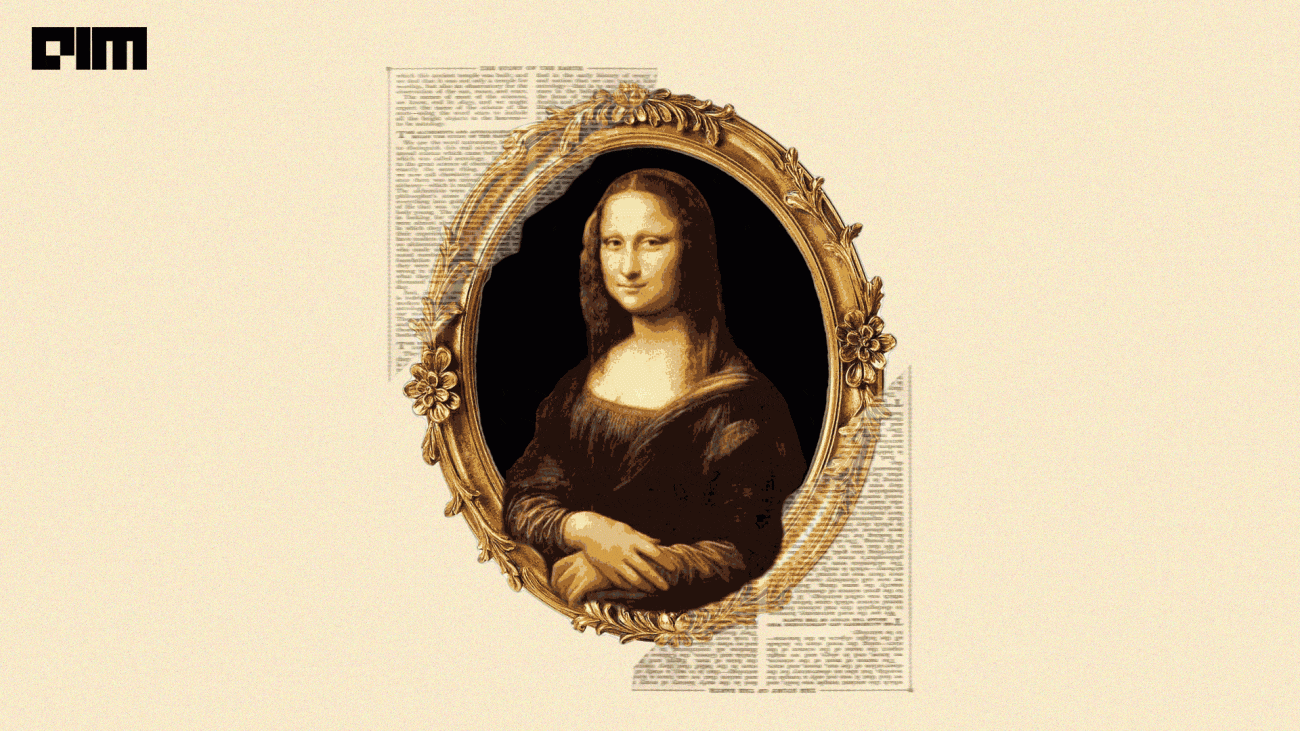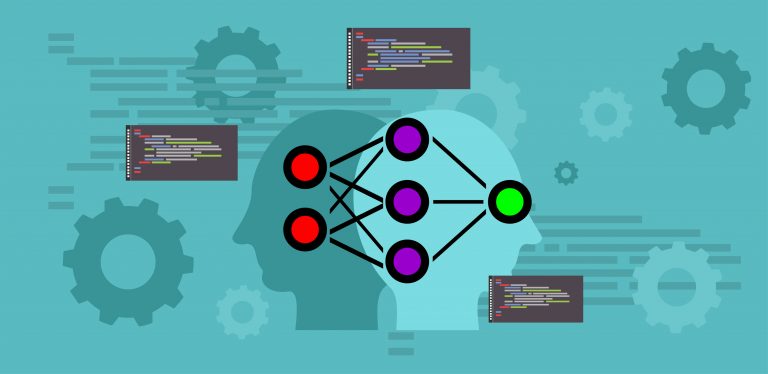What is AI Image Generator?
An AI image generator is an AI tool that uses artificial intelligence algorithms to create images from textual descriptions or prompts. These generators leverage advanced machine learning techniques, particularly artificial neural networks (ANNs), to interpret text inputs and produce corresponding visual outputs. The process involves training the AI on large datasets of image-text pairs, enabling it to learn patterns, styles, and features from the data. Once trained, the AI can generate new, unique images based on the given text prompts, often in a matter of seconds
The most popular text-to-image AI generators in 2024 include DALL-E 3 by OpenAI, Midjourney, Stable Diffusion, ImageFX by Google, Adobe Firefly, Craiyon, and Canva’s Text to Image tool. These generators allow users to create unique images by simply inputting text prompts, enabling creative applications across various industries. Here is a detailed comparison of the best image generators.
Best AI Image Generators in 2024
| Name | Best for | Price |
| Dall.E 3 | Text-to-image generation | Free |
| Canva | User-friendly interface | Free |
| Stable Diffusion | Image customisation and control | Free |
| Midjourney | High-resolution images | $10/month |
| Shutterstock | Easy to use | Free |
| Gemini Pro | Creative projects | Free |
| CGDream AI | Detailed image generation | Free |
| Microsoft Designer | Integration with Microsoft tools | Free |
| ImageFX by Google | Beginners | Free |
| DreamStudio | Control image size | Free |
| Dream by WOMBO | Abstract image generation | Free |
| Craiyon | Unlimited prompts | $ 5/month |
| Getty Images | Business applications | ₹5,600 |
| Adobe Firefly | Commercial-safe image generation | Free |
| Runway ML | Image to Video generation | Free |
1. Dall.E 3

DALL.E 3 is a text-to-image generative AI model developed by OpenAI. It improves upon its predecessors by synthesising images from text descriptions. It can produce detailed, realistic images and understand abstract concepts to create visuals.
The model supports editing images and generating variations. It transforms text into images through a process involving text encoding, image generation based on a dataset, and ranking the generated images for relevance and quality. DALL.E 3 is available through ChatGPT Plus and Enterprise subscriptions, the OpenAI API, and powers Microsoft Designer’s Image Creator.
Additionally, DALL.E 3 powers Microsoft Designer’s Image Creator, which may have its own subscription or usage fees.
GPT-4o does not generate images, does not have the capability to generate AI images directly. The image generation functionalities are typically done through integrations with tools like DALL-E, which can be accessed via plugins or APIs.
2. Canva

Canva’s AI Image Generator is a tool for graphic design, offering features like templates and custom colour options. Its more advanced features require payment, and some users may need to learn how to use it effectively.
Compared to Adobe Spark and Snappa, Canva is user-friendly and intuitive, though it may offer fewer features than Adobe Spark. It is available in both free and paid versions, suitable for beginners and professionals, and supports mobile use.
3. Stable Diffusion

Stable Diffusion XL is a text-to-image generator developed by Stability AI, launched as an open-source model on August 22, 2022. It allows users to create images from text prompts and is known for its flexibility and openness, inviting developers to modify and distribute its code.
With over 10 million users by September 2023, it offers advanced features like editing images, generating variations, and excluding unwanted elements through negative prompts. Users can access Stable Diffusion through platforms like Clipdrop and Dream Studio, with varying pricing models.
4. Midjourney

Midjourney uses AI to create images from text prompts. The system has been trained on a vast number of images to produce new visuals. It converts text to images, offering several options per prompt, and allowing users to adjust and refine these images. Users can also customise image attributes such as size and aspect ratio. Support is available through Discord, and there is API access for developers.
5. Shutterstock

Shutterstock has introduced AI editing tools to its stock photo library, allowing users to edit images directly on its platform. This new feature aims to integrate image editing with stock photo selection, enabling users to modify any image from Shutterstock’s library without needing external software.
The AI editor is currently in beta and free to use, but downloading edited images requires payment. Shutterstock subscribers can use this feature without extra charges, and contributors are compensated for the use of edited versions of their images.
Shutterstock’s move to add AI editing capabilities responds to the growing use of AI in creating and modifying digital content. By offering these tools, Shutterstock positions itself as a one-stop solution for obtaining and personalising stock images.
6. Gemini Pro
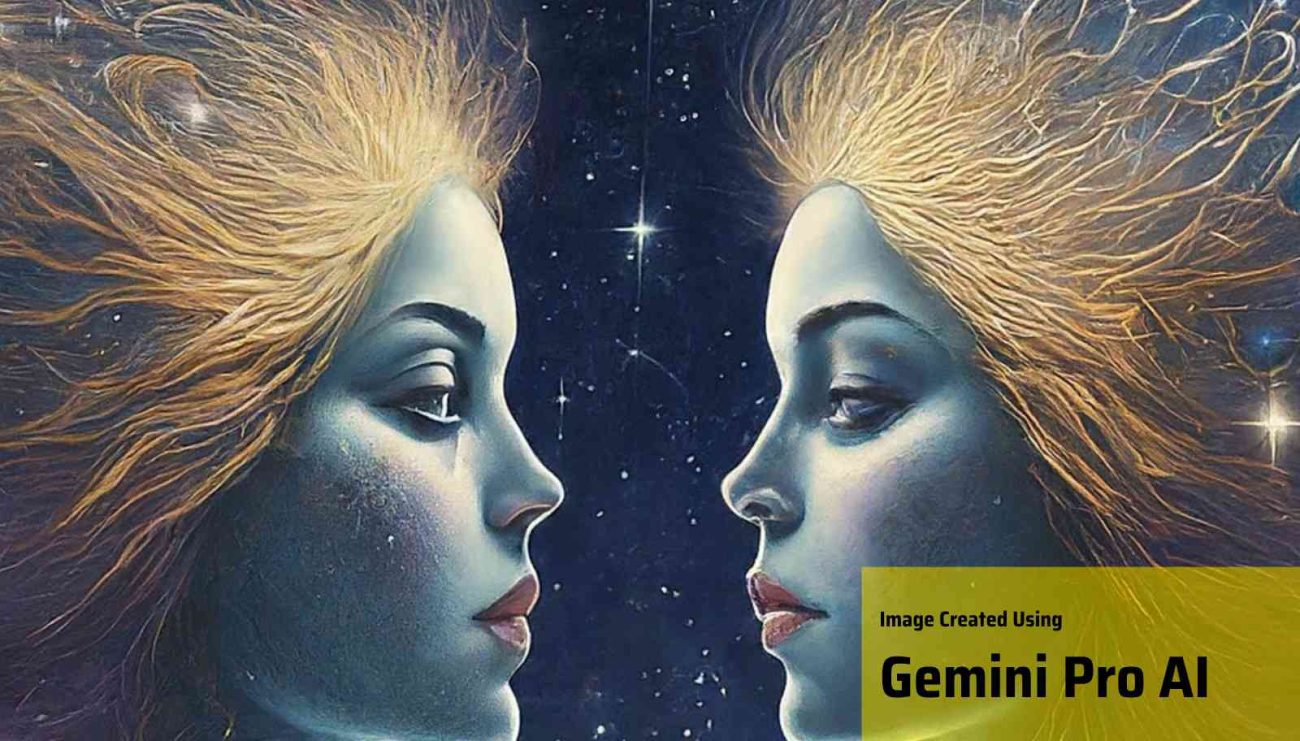
Google now offers AI image generation, competing with ChatGPT Plus. This feature is free and uses Google’s Imagen 2 model for creating simple images, with improvements expected over time. Initially, there were expectations for Bard to use the more advanced Gemini Ultra model, but it remains under development.
Unlike ChatGPT Plus’s subscription model, Bard’s image generation is free, making it accessible to more users. Google ensures safety in Bard’s image creation, embedding watermarks in AI-generated photos to indicate their artificial nature. It also implements safeguards against generating images of public figures or inappropriate content.
7. CGDream AI
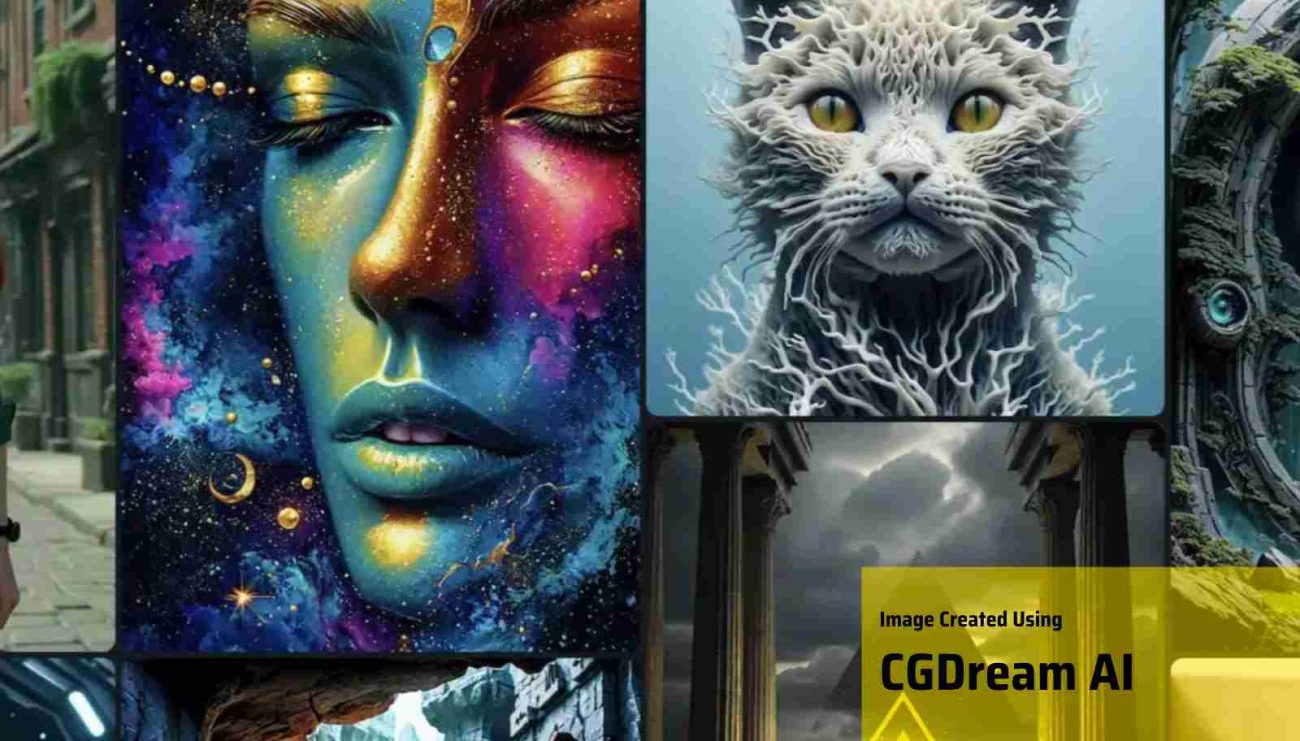
CGDream AI is an all-encompassing tool designed for creating visuals from 3D models. This platform empowers users to transform any 3D model into an image with prompts. Users can choose from a library of 3D models or upload their own, offering unparalleled flexibility.
The process involves fine-tuning the model’s angle, setting the scene, applying filters for added flair, and adding text prompts before hitting the generate button to bring visions to life.
8. Microsoft Designer

Microsoft Designer is an integrated tool called Image Creator, which allows you to generate AI-powered images using the capabilities of DALL-E 2. This tool is available within a free tier version of Designer, though limitations on image generation apply.
Image Creator is capable of producing images in styles ranging from photographs to illustrations to 3D renders. Since Image Creator is connected to the broader Microsoft Designer app, any images you generate can easily be incorporated into your other design projects.
9. ImageFX by Google

Google’s ImageFX is a free-to-use AI image generation tool that you can access directly through your web browser. It’s notable for producing high-quality images quickly. To use ImageFX, you simply provide a text description of the image you’d like to see, and the platform will generate four different image options based on your prompt.
A unique feature called ‘expressive chips’ allows you to apply artistic styles or quickly make changes to your prompts with just a few clicks.
10. DreamStudio by Stability AI

DreamStudio by Stability AI is a web-based AI image generator that offers a flexible model with both free access and a credit-based system. When you sign up, you’ll receive some free credits to try the service. Once those are used, additional credits can be purchased by you if more images are to be generated. DreamStudio is known for producing high-quality outputs quickly. Plus, it offers extensive customization options, allowing you to fine-tune the images created from your prompts.
11. Dream by WOMBO AI

WOMBO Dream is an AI image generator that offers a combination of free image generation and an optional subscription plan for expanded features. It’s a popular choice due to its speed and the realism of the images it produces. You can use WOMBO Dream through its mobile app or access it through a web browser on your computer.
WOMBO Dream includes templates to help you get started and structure your prompts. Users can upload their own images and have WOMBO Dream apply different styles or create variations based on them.
12. Craiyon AI

Craiyon (formerly DALL-E Mini) is a free-to-use AI image generator accessible through its website. Simply type in a description of what you’d like to see, and Craiyon will generate several image options.
While Craiyon’s output speed may be a bit slower compared to some paid alternatives, its unlimited prompts and simple interface make it a popular choice for anyone wanting to experiment with AI image generation.
13. Getty Images
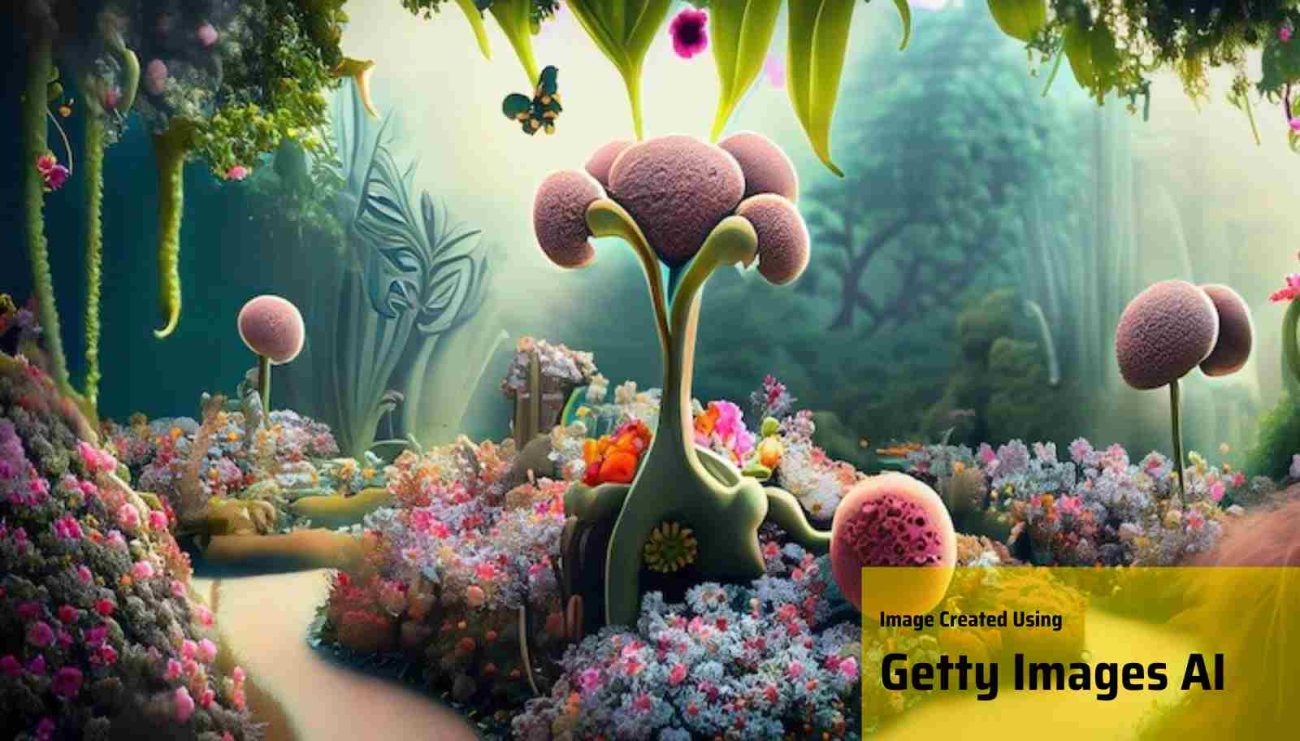
Getty Images Generative AI offers a customisable pricing model tailored to your individual needs. You can contact Getty Images directly for a pricing quote. This AI image generator is unique because it draws upon Getty Images’ vast image library. This ensures the resulting images are safe for commercial use and allows you to personalise existing stock images. Additionally, Getty Images compensates the artists whose work contributes to the AI’s learning process.
14. Adobe Firefly
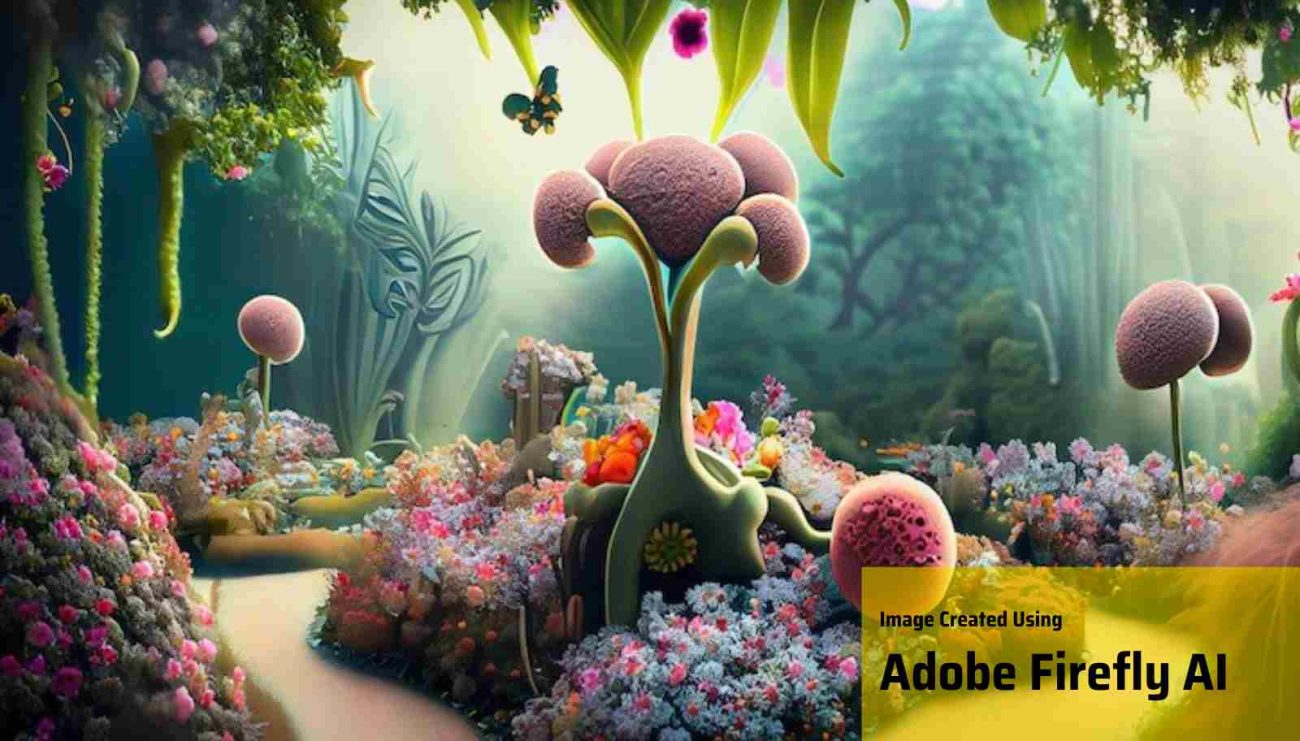
Adobe Firefly is an ethical AI image generator trained on open-source, Adobe Stock, and copyright-expired images, setting it apart from rivals like Midjourney and DALL-E2. Adobe Firefly is marketed as commercially safe, offering legal protection to users. It uniquely generates vectors, text, and integrates with Adobe software, accessible via web with free and premium plans.
Recent updates have enhanced its capabilities, including improved text prompt understanding and creative control tools. Firefly supports collaborative editing in Photoshop and is committed to ethical training practices, allowing users to opt out of their work being used for training.
15. Runway ML
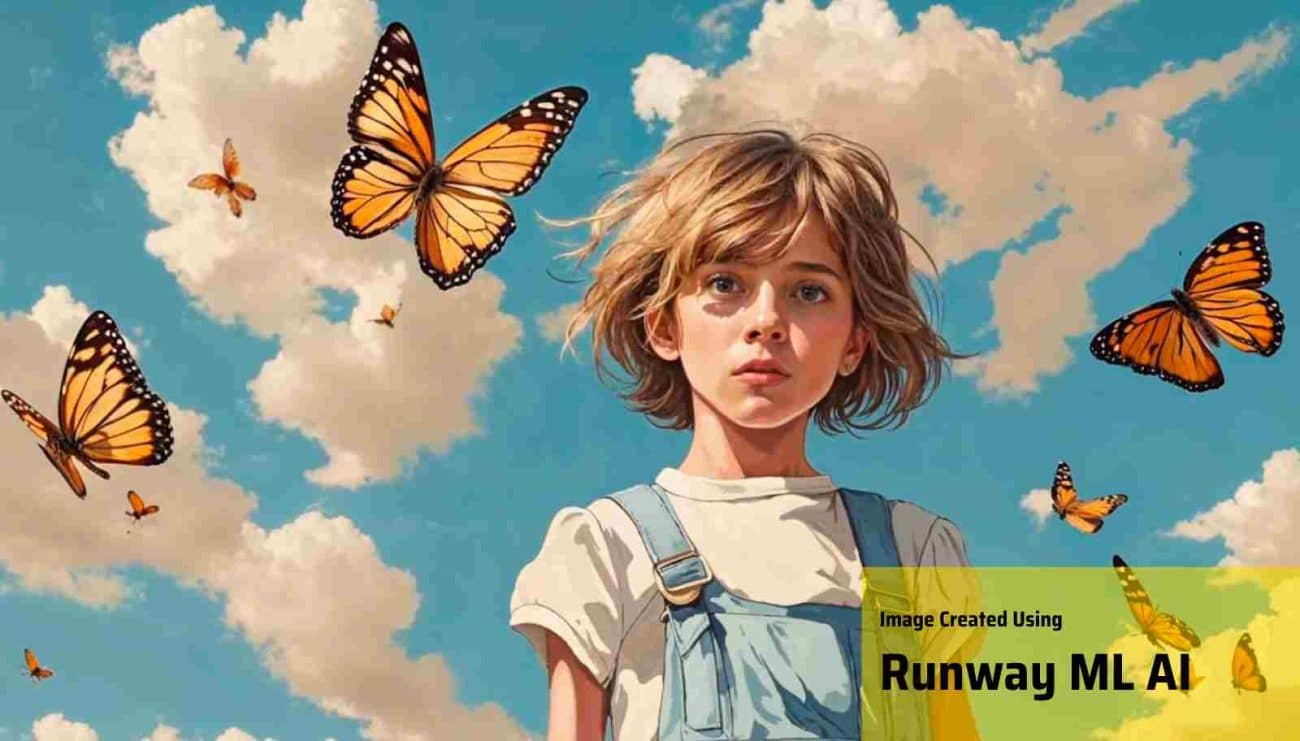
Runway ML, launched in 2019, provides access to machine learning for creators without coding expertise, offering a platform where users can easily apply AI tools to their projects. It simplifies the integration of AI into creative workflows, particularly for text-to-image applications, by providing a user-friendly “app store” of machine learning models.
It allows for the direct import of models from GitHub, catering to the dynamic needs of the AI art community. Despite its broad appeal, the platform faces limitations for those seeking to create highly customised artwork due to its reliance on pretrained models. Additionally, its pay-per-minute computation fee after initial free credits may not be cost-effective for extensive training needs.
Key Features of AI Image Generating Tools
- Text-to-Image Conversion: AI image generators can convert textual descriptions into visual images. Users provide a text prompt, and the AI tool generates an image that matches the description.
- High-Quality Image Production: These tools are capable of producing high-quality, photorealistic images quickly and efficiently. This is particularly beneficial for professionals who need detailed and visually appealing images on tight deadlines.
- Customisation and Control: AI image generators offer a high degree of customization, allowing users to adjust various parameters such as style, color, resolution, and specific elements within the image. This enables users to tailor the output to their specific needs and preferences.
- Variety of Styles: Users can choose from a wide range of styles, including 3D, 2D, cinematic, modern, Renaissance, anime, cartoon, realism, Sci-Fi, and more. This versatility allows for creative freedom and experimentation.
- Speed and Efficiency: AI image generators can produce images within seconds, significantly speeding up the creative process. This is a game-changer for professionals who need to generate multiple images quickly.
- Integration with Other Tools: Many AI image generators can be integrated with other software and platforms, such as Adobe Firefly, Canva, and Google Cloud’s Vertex AI. This allows for seamless workflows and enhanced functionality.
- User-Friendly Interface: These tools are designed to be accessible to users with varying levels of technical expertise. They often feature intuitive interfaces that make it easy to generate images without needing advanced skills in graphic design or programming.
- Post-Processing Tools: Some AI image generators come with built-in post-processing tools that allow users to enhance and refine the generated images. This includes adjusting brightness, colors, contrast, and adding special effects.
- Ethical and Legal Considerations: Many AI image generators include features to ensure ethical use, such as content filters to prevent the generation of inappropriate or copyrighted material. Users are encouraged to be aware of the ethical and legal implications of using AI-generated images.
- Cost-Effectiveness: AI image generators offer a cost-efficient alternative to traditional graphic design tools. Many of these tools are available for free or at a low cost, reducing the financial burden on artists and designers.