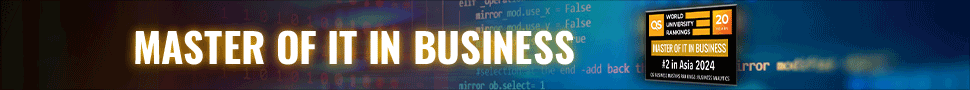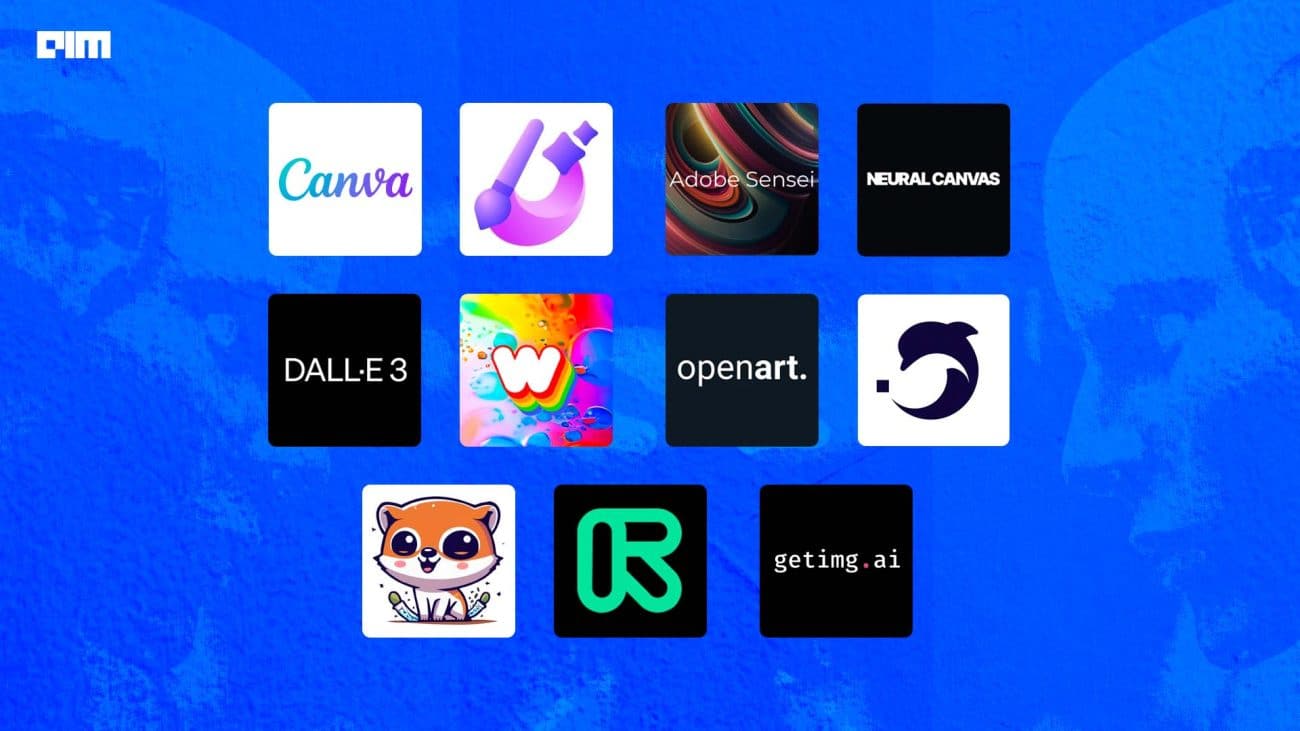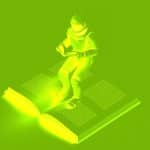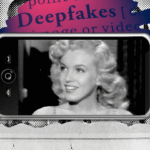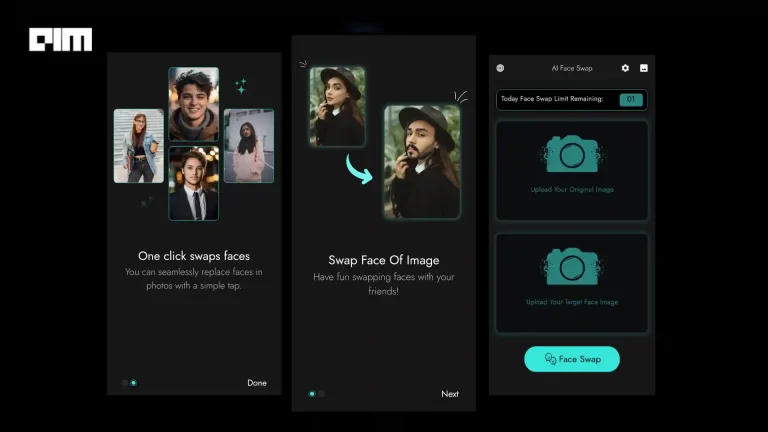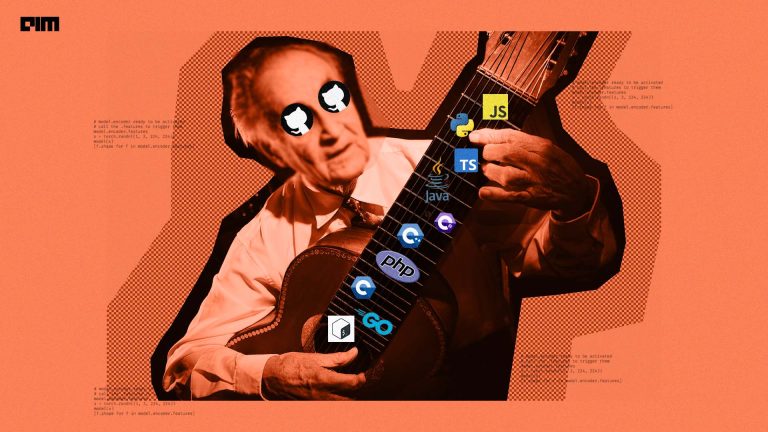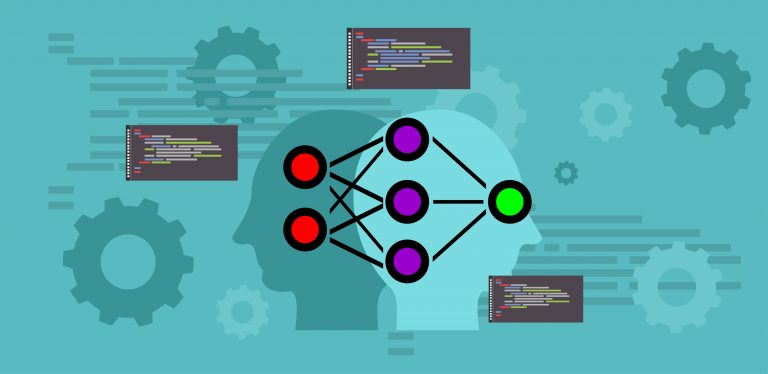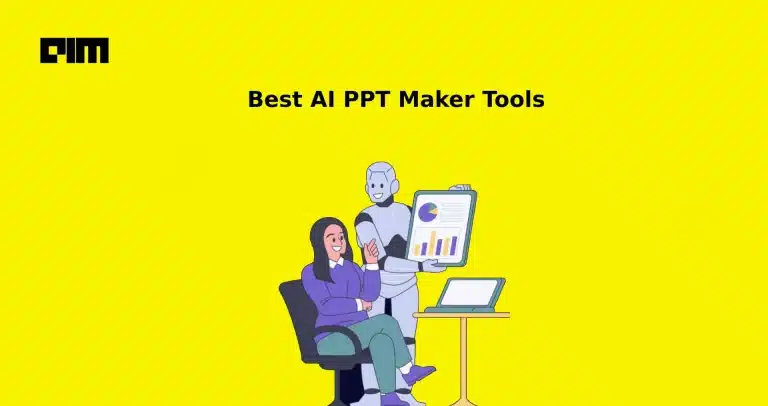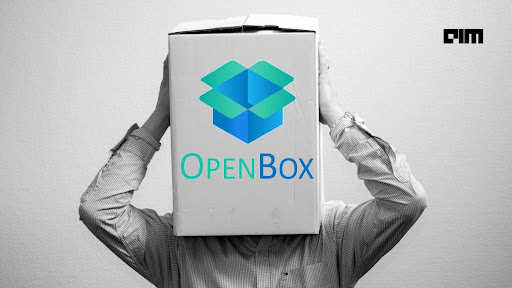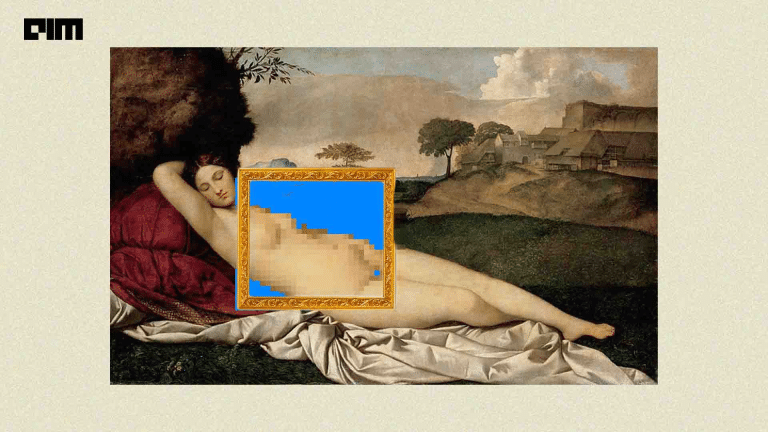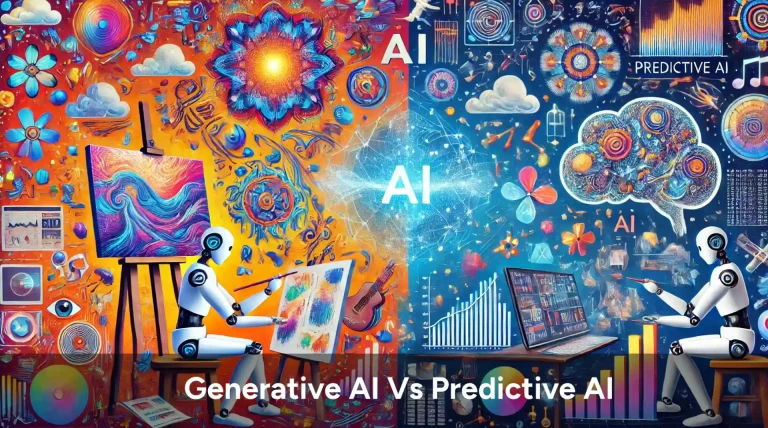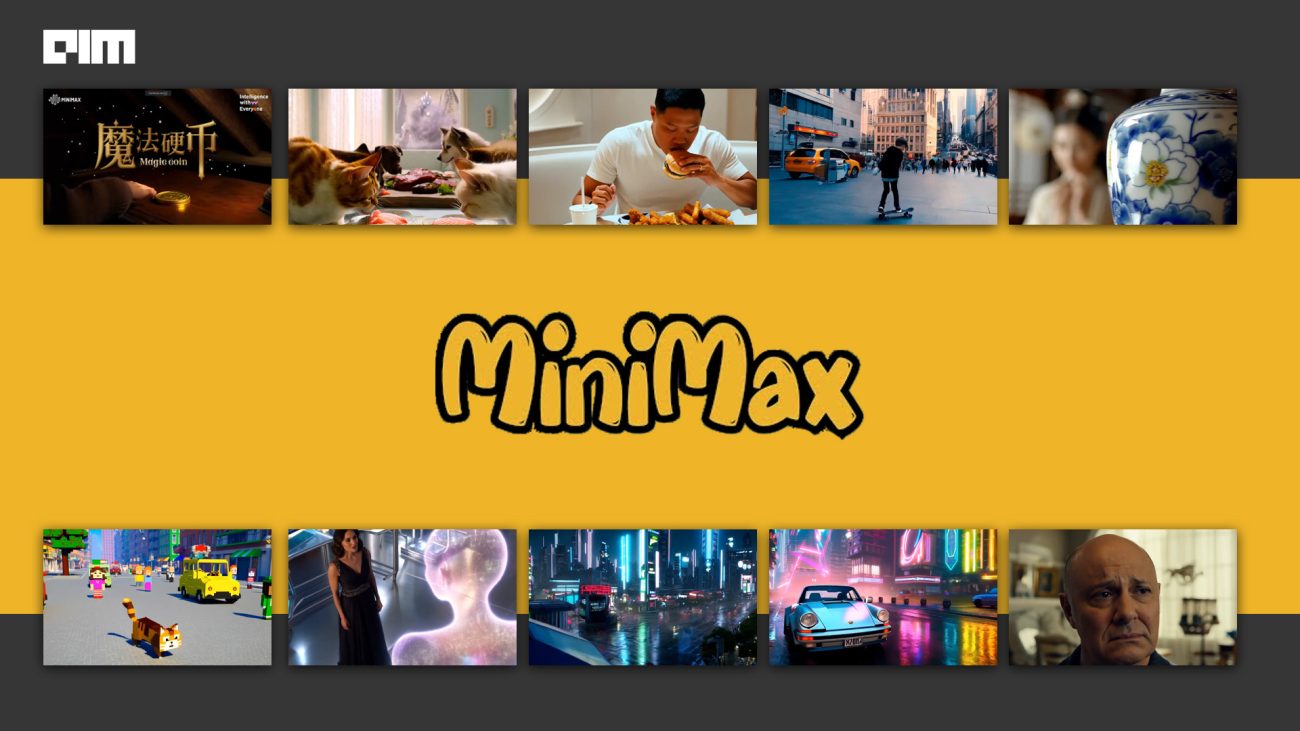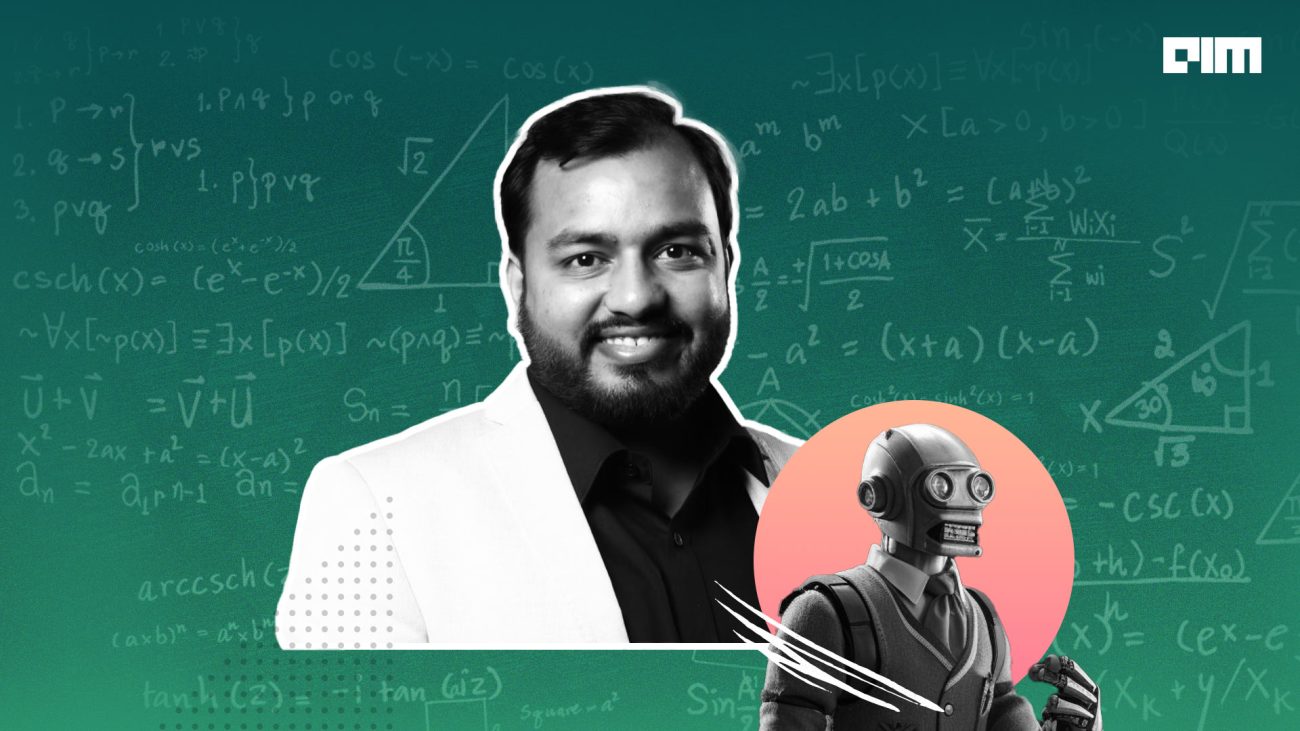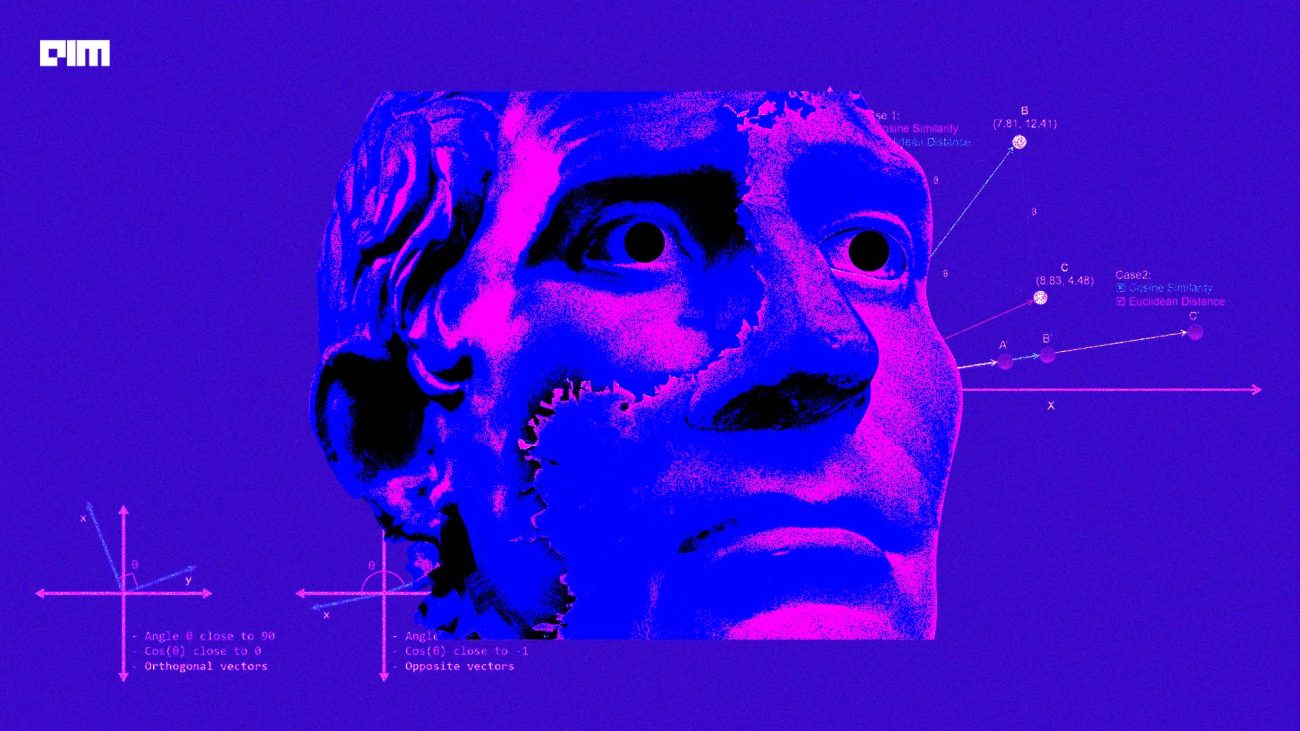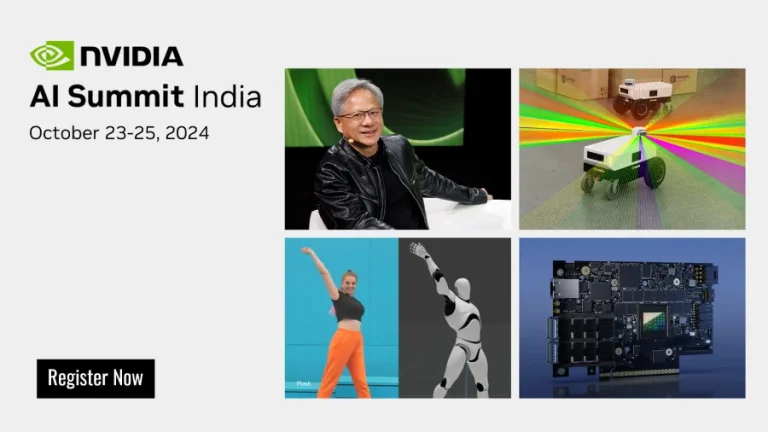|
Listen to this story
|
In today’s rapidly evolving world of design, Artificial Intelligence (AI) tools have become indispensable catalysts for innovation. These tools are specifically designed to enhance efficiency and creativity, thereby redefining traditional design approaches. AI is revolutionizing the way designers work, from automating tasks to unlocking new realms of creativity.
1. Canva AI magic design
One such tool is Canva’s AI magic design, a graphic design platform that stands out from traditional software like Photoshop by focusing on ease-of-use for everyone. From social media posts to infographics and presentations, Canva’s goal is to help anyone create beautiful designs without any prior design experience.
Canva achieves this through its AI-powered Background Remover tool, which allows users to remove backgrounds with just one click, eliminating the manual process of outlining the object to keep. Some of the new AI-powered tools that Canva offers include:
- Magic Media,
- Magic Eraser
- Magic Edit
- Magic Grab
- Magic Expand
- Magic Morph
- Magic Write
- Magic Design
- Magic Animate
- Instant Presentations
- Beat Sync
- Magic Design for Video
- Translate
- Magic Switch
With these tools, Canva makes it easier than ever for anyone to create stunning designs.
2. Microsoft Designer
Microsoft Designer, also referred to as MS Designer, is an innovative tool developed by Microsoft that harnesses the power of advanced AI technology to effortlessly generate visually stunning graphics and templates for a variety of purposes. Whether you need to create engaging social media posts, eye-catching flyers, or beautiful invitations, MS Designer simplifies the process and empowers you to produce high-quality designs with ease.
With its intuitive interface and robust features, MS Designer is a must-have for anyone looking to elevate their design game.
Some of the best features are:
- User-friendly interface
- Customizing design
- Pre-defined templates
- Add your media or recommended visuals
- Generate captions
- Typography
- Design navigation
- Crop and resize images
- Background Remove and replace
- Various Effects like blurring the background, adjusting brightness etc.
- Manage and download files(up to 30 images)
- Add videos and animations
- Share content and generate social media hashtags
3. Adobe Sensei
Adobe Sensei is a sophisticated Artificial Intelligence (AI) and Machine Learning (ML) technology that functions across the Adobe platform, encompassing Adobe Experience Cloud, Creative Cloud, and Document Cloud. While Adobe Sensei caters to a broad range of applications throughout Adobe’s catalog, video editors are most likely to encounter its capabilities in software applications such as Adobe Premiere Pro and After Effects.
The features of Experience Manager powered by Adobe Sensei include:
• Smart Tags
• Smart Crop
• Visual Search
• Automatic Text Summarization
• Expert Scoring
Adobe Experience Manager provides digital marketers with a powerful set of tools to implement digital designs, create and manage digital content across channels, and personalize the user experience on the fly, enabling them to reach audiences and deliver experiences that delight customers.
4. DALL.E 3
Compared to its previous versions, DALL-E 3 exhibits advanced nuance and detailed recognition, enabling a seamless conversion of your ideas into precise visuals. Conventional text-to-image technology often misses certain words or descriptions, necessitating users to refine the art of prompt engineering.
OpenAI claims that DALL-E 3 has a better understanding of context, and its standout feature is enhanced precision and efficient image generation. DALL-E 3 has taken significant strides in its ability to create visuals that accurately reflect and adhere to the user’s textual descriptions.
The aim was to simplify the generation of images by providing more comprehensive details that closely align with the user’s requirements.
Some of the most important features and capabilities are:
- Ability to generate unique and creative images based on textual input.
- Capability to understand complex and nuanced language.
- Capacity to generate images of objects, animals, and scenes that don’t exist in the real world.
- Ability to manipulate or combine multiple concepts to create new images.
- Capability to generate images with varying styles and artistic techniques.
- Capacity to recognize and adjust to the context of the given input.
- Ability to generate images with high resolution and detail.
- Capability to generate multiple variations of the same concept.
- Capacity to generate images that are consistent with the input.
- Ability to learn and improve over time through machine learning algorithms.
5. WOMBO Dream – AI Art Generator
Wombo Dream is a user-friendly text-to-image AI generator that converts your written description of an image into digital artwork. It is ideal for creating digital art for NFTs, social media, marketing materials, or simply for your own entertainment.
Compared to advanced GenAI image generators such as Midjourney, Wombo Dream is more beginner-friendly. With Wombo Dream, you only need to enter your prompt and choose an art style (such as realistic v2, Horror v2, anime, or Steampunk), and the tool will take care of the rest. This approach is particularly helpful if you are not well-versed in art styles from different periods.
This has some pleasing, minimal, and offers a light/dark theme switch. Some key features include:
- “Wombo offers a free, open-source mobile app for creating frames.
- You can choose from 90+ art styles, ranging from Buliojourney v2 to Ukiyoe.
- Wombo has an “edit with text” feature. You can also add your own images and edit those with a text prompt.
- Wombo offers six text prompt ideas and customizable options to create unique designs without repetition..
- This tool offers NFT remix, minting, printing, and watermark-free downloads of images and videos.
- It features a discord community for members.
6. Deep AI
Deep AI Suite is a software tool that generates images based on text prompts using machine learning. You can create a new image of a robot inspired by Cyberpunk style or other art styles by entering a prompt. However, the free version of the tool has limited capabilities, and the quality of the generated image may not be photorealistic. DeepAI is honest about this and advises users not to expect exceptional quality with the free version.
For beginners, the tool is a great way to learn about AI reinforcement learning and how it works to generate images.
Some of the most important features are:
- Reducing data dimensionality can speed up machine learning algorithms, especially for complex or large datasets.
- Removing noise and irrelevant details by reducing features can improve algorithm performance.
- Overfitting can occur when a model becomes too complex with too many features and may not generalize well to new data.
- Feature extraction simplifies the model and can help to prevent overfitting, improving its ability to generalize to new and unseen data.
- Extracting important features can provide insights into the underlying data processes.
7. OpenArt
OpenArt is a revolutionary platform that utilizes cutting-edge technologies like Stable Diffusion to make the art creation process more accessible to everyone. With the help of AI-generated art, users can break the boundaries of creativity and express themselves in new and exciting ways.
The platform offers a plethora of tools and features to help users bring their artistic visions to life. Whether you’re an experienced artist or a novice, OpenArt has something for everyone. Discover the world of art like never before with OpenArt.
Some of the most important features are:
- Openart AI offers a wide range of art styles for artists, influencers, and web designers to create AI-generated art that stands out.
- The Openart AI’s interface is intuitive and user-friendly, eliminating the need for lengthy tutorials. Its straightforward design makes it accessible to both amateurs and professionals..
- Openart AI offers extensive customization options, including unique colors, themes, and advanced features like stable diffusion effects, providing users with the tools to modify their artwork to the last detail.
8. Neural Canvas
Neural Canvas is a state-of-the-art digital illustration generator powered by artificial intelligence. This tool utilizes advanced algorithms to create unique, high-quality illustrations that can be used for a wide range of purposes. Whether you’re looking to create eye-catching visuals for your blog posts, e-books, or comics.
With its intuitive interface and powerful features, this tool makes it easy to create stunning illustrations that will captivate your audience and help you stand out in today’s crowded digital landscape.
Some key features of this are:
- 100 different styles and characters: Choose from a variety of styles and characters to create unique illustrations.
- Moods and styles for illustrations: Select the perfect mood and style for your illustrations to convey the right message.
- Main character selection: Pick your main character and customize it to your liking.
- Create AI Comics: Utilize AI technology to generate comic strips based on your inputs.
- Publish AI written e-books: Write and publish e-books with the help of AI technology.
9. AI Comic Factory
If you love reading comics and manga, and enjoy coming up with new storylines, you’ve probably faced challenges when it comes to creating high-quality artwork. Maybe you struggle with getting the proportions of characters right, or find it overwhelming to design backgrounds. But there’s nothing to worry, because there’s a solution on the horizon.
The AI Comic Factory is a cutting-edge innovation that’s changing the game for modern cartoonists.
Some of the features that will make designing comics fun and easy:
- Create your own comic book with AI assistance by describing scenes in text.
- Choose from different comic styles and genres, customize characters, backgrounds, speech bubbles, and fonts.
- Edit and improve the AI-generated comics by modifying text, rearranging panels, adding or deleting elements, and adjusting colors and filters.
- Share and export your comics as PDF files and browse and rate other users’ comics in the app’s gallery.
- AI Comic Factory is a free and open-source application designed to showcase the capabilities of AI models.
10 RunwayML Gen-2
Runway ML is an advanced AI system capable of generating unique videos using text, images, or video clips. In 2023, Runway announced on X that Gen-2 had received an upgrade. Although it is not considered a new major version – which will be Runway Gen-3 – it includes significant enhancements to both text-to-video and image-to-video algorithms. These improvements will improve the quality of the generated videos..
The new features are:
- The new Motion brush works with image prompts which will turn an image into an animated version of that image.
- Exclusive to Gen-2, now you can synthesize new videos in any style using nothing but a text prompt.
- Generate a video in the style of an image you provide alongside a text prompt.
- Content-guided video synthesis using just an input image.
- Transfer the style of any image or prompt to every frame of your video.
- Turn mockups into fully stylized and animated renders.
- Isolate subjects in your video and modify them with simple text prompts.
- Turn untextured renders into realistic outputs by applying an input image or prompt.
- Unleash the full power of Gen-2 by customizing the model for even higher fidelity results.
11. GetIMG.AI
Getimg.ai is an amazing AI-powered tool that can help you create stunning images effortlessly. It comes packed with incredible AI art tools that enable you to generate original images, modify existing ones, and even expand them beyond their original borders.
Whether you’re a beginner or a pro, this image generator and editor can help you create visually appealing content in no time.
Some of the key features are:
- DreamBooth will train custom AI models for more personalized results.
- Outpainting generates new scenery or elements that blend seamlessly.
- Inpainting will remove unwanted objects, text, watermarks, etc., from images easily.
- Image-to-Image manipulatea existing images in different ways using text prompts.
- ControlNet easily adjust parameters like pose and lighting for precision editing.
- Fix Faces automatically improve facial features and expressions in portraits.