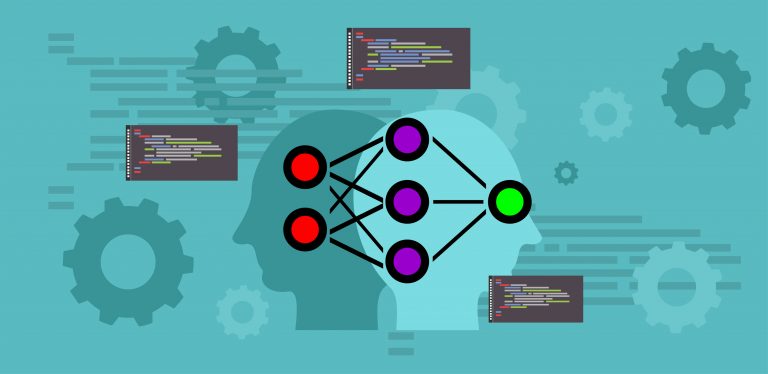One of the most interactive visualisation and self service business intelligence tools, Power BI by Microsoft, is quite popular with data crunchers. A cloud based business analytics service that gives a single view of most critical business data, it can monitor all the business decisions using a live dashboard. Apart from letting the users create a rich interactive reports with BI Desktop, it allows an access to data through its native Power BI Mobile apps. It has quickly gained popularity among professionals in data science as they are extensively lets share insights in the most effective way.
To get started with this easy and fast tool, there are many free resources available—both for those attempting to learn it from scratch and those willing to advance their skills further in Power BI. Here we list down 10 such resources including books, websites, webinars, blogs, forums and free courses that should help you get the most of Microsoft Power BI.
List of Resources to Learn Microsoft Power BI
List of Official Resources to Learn Power BI
Power BI Guides by Microsoft
What better source than learning from the makers itself. This free resource by Microsoft lets you get handy with the tool from creating your first graph to learning advanced capabilities. With its set of tutorials, you can walk through Power BI with much ease and learn to accomplish some of the common tasks, to begin with. It provides an overview of the visualisation tool, connecting to data sources, modelling, creating and customising simple visualisations, using Excel Data in Power BI, introduction to DAX and much more. You can sign up for free Power BI Guides by Microsoft to avail the resources.
New Features in Power BI
It is one of the best ways to recap all the features and announcements in Power BI services. It is a good addition to your learning as it keeps you updated about the newer developments that company has brought in the tool, right from the company’s Power BI team. It also has updates about the free webinars. It can be read at Features in Power BI.
List of Power BI Webinars
Another important resource by Microsoft is webinars, where they list upcoming and on-demand webinars on various concepts around Power BI. From introductory training to design concepts, it has a host of videos for both uninitiated and those looking forward to advance their skills in the tool. You can watch the webinars by Microsoft here in Power BI Webinars.
Official Power BI Community
Microsoft provides a way to indulge into learning the tool via its interactive community/forum that is formed by tech enthusiasts, which involves discuss on various trending topics around Power BI. Being a member of this community and indulging into talks around Power BI can be one of the best ways to equip yourself with the usability of the tool and various developments around it. You can be a part of the community by joining the Official Power BI Community.
List of Free Sources
Course by Edx
This data science course titled ‘Analysing and Visualising Data with Power BI’ is a free 6 weeks course that facilitated by the Power BI product team at Microsoft. With a series of short, lecture based videos, along with demos, quizzes and hand-on labs are a perfect way to get acquainted at it. From letting you connect and import your data to creating reports using Power BI Desktop and publishing it, this course covers every aspect of the tool. It will also teach you to create dashboards and share the same with business users over web and mobile devices. It is one of the best free resources if you want to avail classroom type learning. You can enrol for the course here in Course by Edx.
Course by Udemy
A course titled ‘Learn Power BI Basics for Free’, this free resource by Udemy indulges you with learning the basic knowledge required for Power BI and understanding its various components. With 10.5 hours of on-demand video, once registered, it allows a full time access to the content. They also provide a certificate on completion of the course. The video tutorial contains introduction to Power BI and all it components, downloading and installing components of Power BI, Power BI gateway, Power Query, PowerMap and much more. The course can be availed at Course by Udemy.
Power Pivot and Power BI reference card
It brings a relevant version of Power Pivot, Power BI desktop, with a focus on DAX and modelling. It’s a great 8-page reference card mainly focusing on best practices around the tool, which is presented in the form of cue cards with various details about Power BI on it. You can download free reference cards from Power Pivot and Power BI reference card.
Book by Alberto Ferrari and Marco Russo
This freely downloadable book titled ‘Introducing Microsoft Power BI’ by Marco Russo and Alberto Ferrari introduces you with the world of Power BI along with practical, scenario based guided tour of the tool. With its insightful lessons, you would not just be able to use the tool but evaluate the scenarios of when and how to use Power BI. With this free eBook, Russo and Ferrari, the founders of sqlbi.com make sure that they articulately put together their years of experience with Microsoft BI, Power Pivot, DAX, SQL Server Analysis Services and others. They start with introducing to Power BI, dashboard to understanding data refresh, building a model and using it in your company. You can download the book by Alberto Ferrari and Marco Russo.
Webinars at SQLBI
The video and webinars from above mentioned authors Alberto Ferrari and Marco Russo is the perfect source to dive into good Power BI training resource for visual type learning. It has videos on the likes of best practices for Power BI, Power BI dashboarding, improving data models with Power BI, DAX and much more. You can watch the webinars by Alberto Ferrari and Marco Russo here in Webinars at SQLBI.
Microsoft YouTube training
The videos uploaded on the YouTube consists of 100+ short duration videos that covers various aspects of connecting to data, shaping data, working with visualisations, distributions, sharing etc. It is the easiest and most accessible method of getting a know-how of the Power BI tool. From introduction to overview and handling complex operations, these videos detail on all of it. They can be availed at Microsoft YouTube training.
Resources